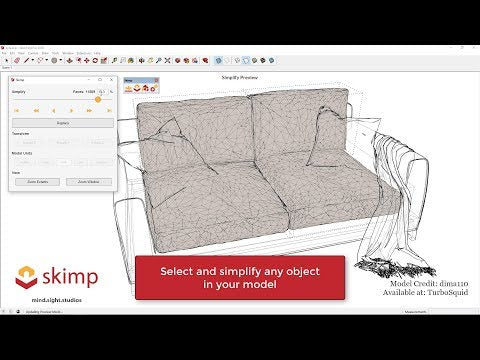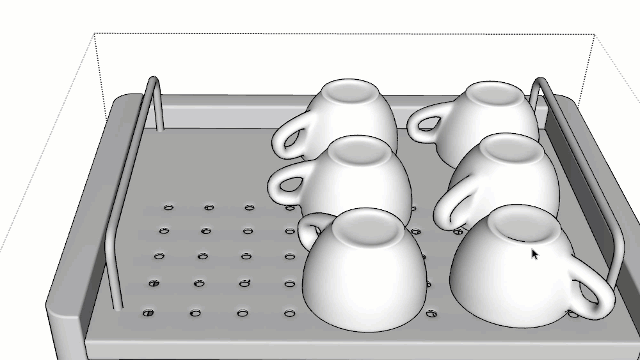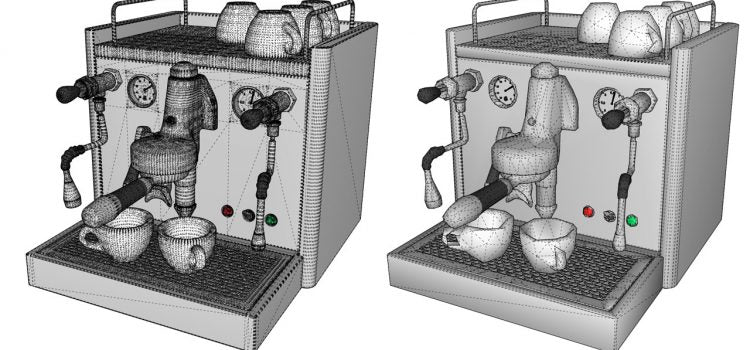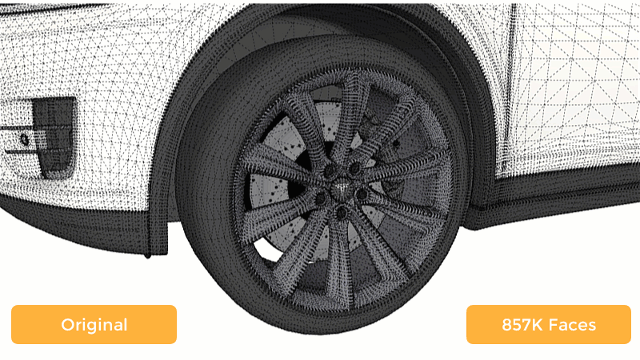MindSightStudios
Skimp [Annual]
Skimp [Annual]
Couldn't load pickup availability
Skimp [Annual]
Struggling with High-Poly Models in SketchUp? Skimp is the ultimate SketchUp Polygon Reducer and Importer for Professionals.
Pain-free FAST import and simplification of high-poly models into SketchUp! Supports FBX, OBJ, STL, DAE, and more. Skimp is a new professional import extension designed to make it fast and easy to import high-fidelity models into SketchUp!
If you’re struggling with High-Poly Models in SketchUp, then you need to Skimp your SketchUp model using ultra-fast import and polygon simplification tools.
Skimp Features include:
- Import, preview, and simplify FBX, OBJ, STL, DAE, 3DS, VRML, PLY
- Simplify Groups and Components in your SketchUp model
- Very fast import and simplification
- Preview, adjust scale, and orientation before importing
- Accurate metric-based simplification
- Maintain model hierarchy
- Maintain Materials, UVs, and Normals when importing and simplifying
- Compatible with PC and Mac
Skimp can reduce the amount of faces, drastically reduce SketchUp file size, and simplify your SketchUp model while maintaining the visual appearance. SketchUp was not built to handle millions of polygons.
With Skimp, you don’t need a supercomputer just to use a high-quality sofa or bed model from the 3D Warehouse.
The model of the double bed (see images) was imported from the 3D Warehouse and the file size was reduced from 33 MB to 9MB with no significant change in appearance.
Skimp Enables Selective Simplification: Select any number of groups and components in your SketchUp model, and Skimp can optimise them in seconds.
It couldn’t be simpler! Just drag a slider until you are satisfied!
Skimp also preserves your model hierarchy. This means that components and nested objects are maintained.
Skimp Enables Accurate Polygon Reduction in SketchUp: 3D Printing and CAD / CAM applications cannot sacrifice accuracy when reducing the polygons of a model.
With Skimp, you can specify an error tolerance distance for simplifying your SketchUp model. Therefore, you can be certain that the details that fall within the tolerance will be preserved.
As an interior designer and interior design visualiser, I import a lot of "heavy" furniture models from the 3D Warehouse to fill a model of a house or apartment. I need to choose furniture based on style and often nicely styled furniture models have a lot of polygons. My computer is 8 years old and sometimes my models get so slow they are unusable. Skimp helps to keep my model size down and my models usable.I also appreciate that Skimp is intuitive and that there is a simple user interface. It is actually enjoyable to use. I need to work quickly and the simplicity of the user interface helps! Thank you for this useful plugin. Sue Miller Interior Designer
Share
![Skimp [Annual]](http://cadsoftsolutions.co.uk/cdn/shop/products/mindsightstudios-skimp.jpg?v=1635091084&width=1445)
![Skimp [Annual]](http://cadsoftsolutions.co.uk/cdn/shop/products/skimp-cup-640x360.gif?v=1637772563&width=1445)
![Skimp [Annual]](http://cadsoftsolutions.co.uk/cdn/shop/products/skimp-sketchup-plugin-before-after-750x350.jpg?v=1637772562&width=1445)
![Skimp [Annual]](http://cadsoftsolutions.co.uk/cdn/shop/products/skimp-skimped-3d-model-3d-warehouse.jpg?v=1637772562&width=1445)
![Skimp [Annual]](http://cadsoftsolutions.co.uk/cdn/shop/products/skimp-tolerance.gif?v=1637772562&width=1445)