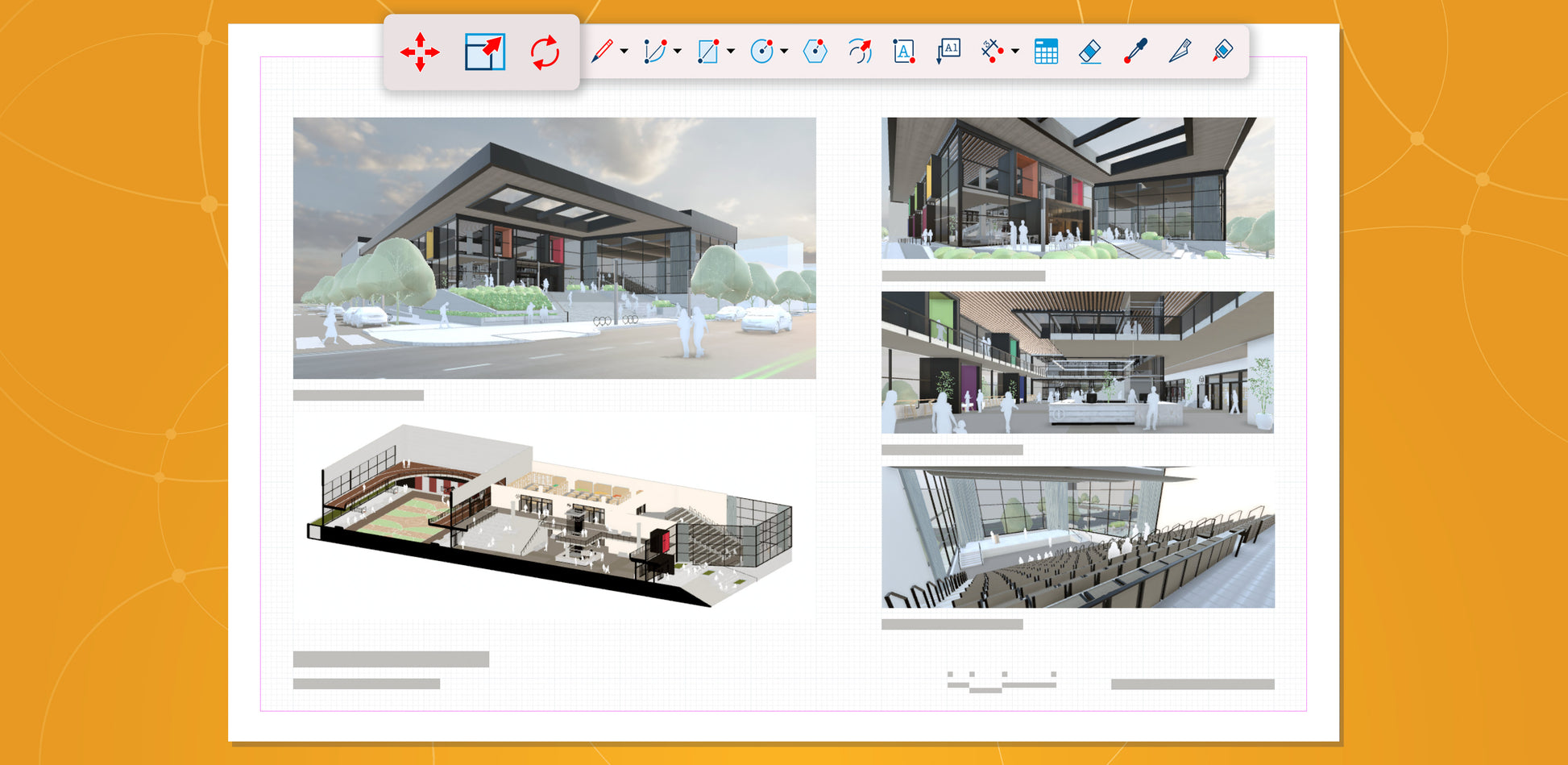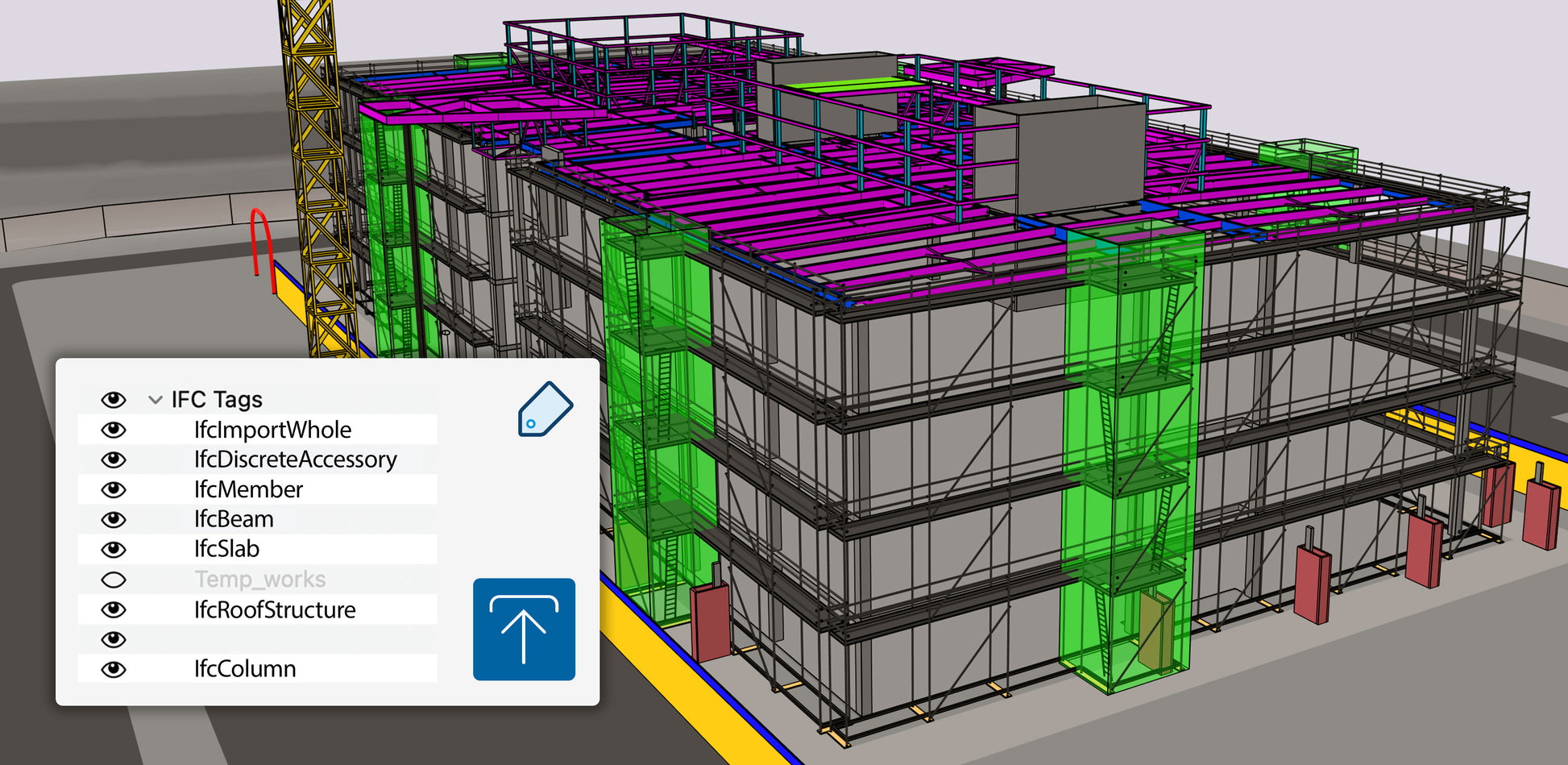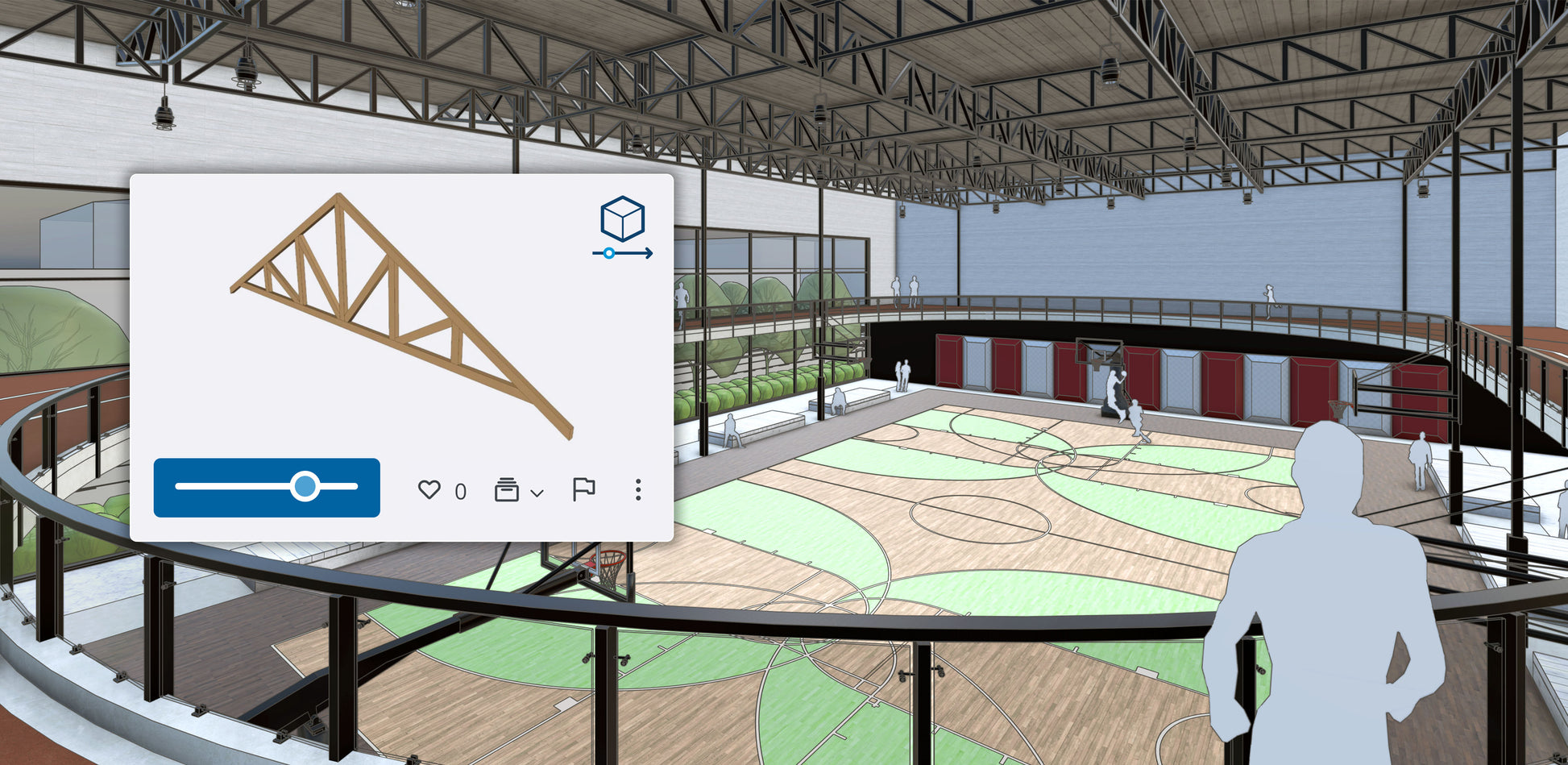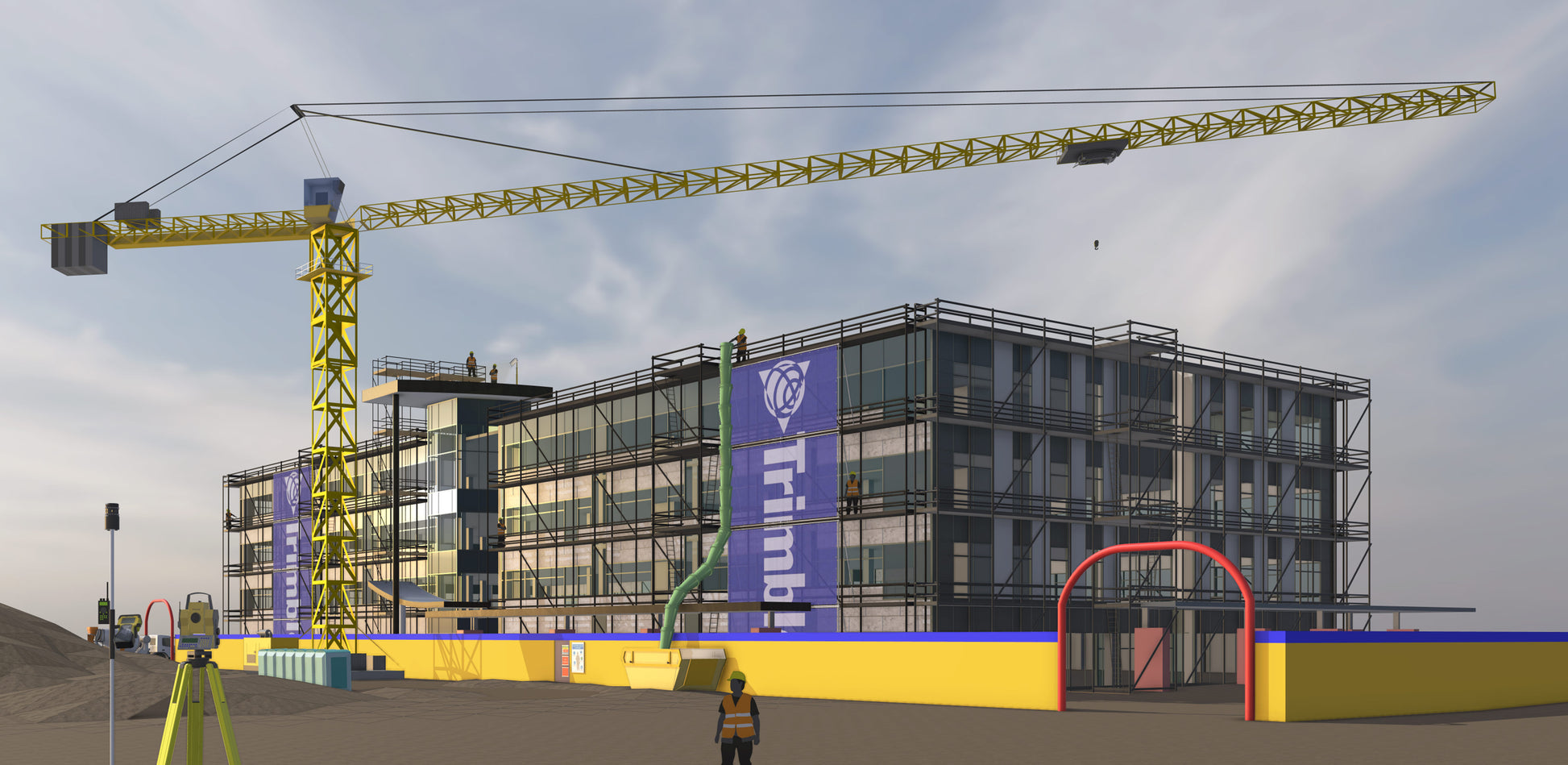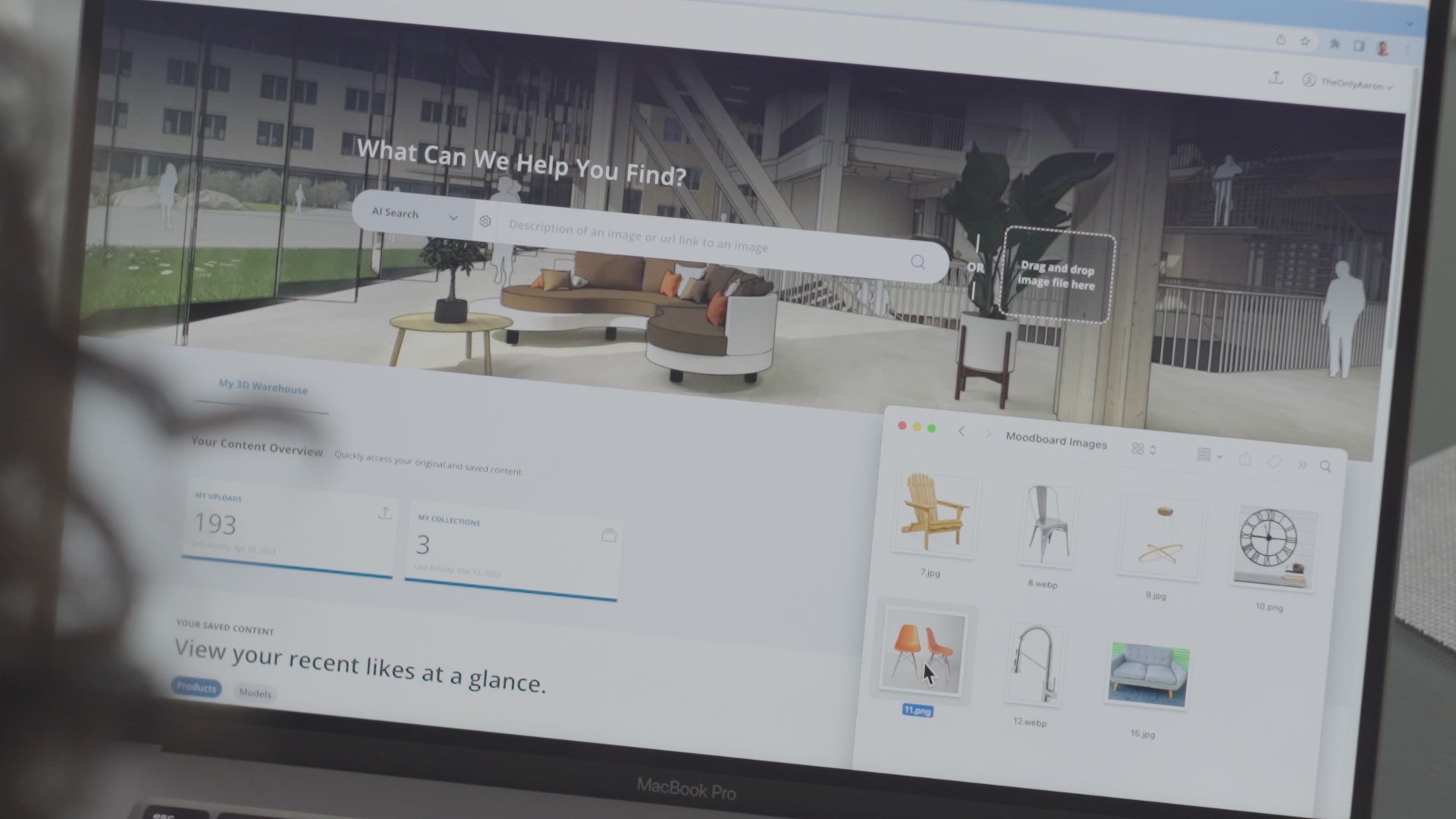Trimble
SketchUp Studio Educator [Annual]
SketchUp Studio Educator [Annual]
Couldn't load pickup availability
SketchUp Studio 2025 Educator including SketchUp Pro and now, Scan Essentials.
Trimble SketchUp Studio Educator [Annual] now includes Scan Essentials (Windows Only) gives teachers and lecturers everything needed to get projects done; an easy-to-use UI and accurate data to inform their education projects by importing, viewing, and modelling on top of point clouds in SketchUp. This is a 1 year subscription which must be renewed annually for your software to continue to function.
SketchUp Studio for Educators Includes use of SketchUp desktop, Sefaira, LayOut, Style Builder, SketchUp Viewer for Mobile apps, SketchUp web, Scan Essentials (Windows only) and Trimble Connect.
To qualify for an Educator License;
Please place your Educator License order with your academic email address, provide a current faculty ID, course syllabus, or other similar document.
- You must be an educator at an accredited educational institution.
- You must also provide a current faculty ID, course syllabus, or other similar document.
- Subscriptions for SketchUp Studio for Educators expire one year from the date of generation.
- You can install SketchUp Studio on both your desktop and laptop computers.
- SketchUp Studio for Educators cannot be used for commercial (for-profit) work of any kind.
SketchUp Studio Educator [Annual]
Produce stunning 3D models for teaching and academic projects.
SketchUp Pro is the most intuitive way to design, document, and communicate your ideas in 3D. SketchUp is a premier 3D design software that truly makes 3D modelling for everyone, with a simple to learn yet robust toolset.
Make everything easier: SketchUp is useful from the earliest stages of design to the end of construction. Programming, diagramming, design development, detailing, documentation, RFIs—wherever you need drawings, you need SketchUp Pro.
Produce scaled, accurate drawings: SketchUp isn’t just for 3D models. Draw plans, elevations, details, title blocks and a lot more with LayOut. When your model changes, so does your document. Simple.
Generate presentation documents: With LayOut, you’re equipped for page design, drafting, vector illustration and slide presentations: everything you need to explain everything.
Create compelling walkthroughs: Use SketchUp Pro to turn your models into animated walkthroughs and flyovers that explain every detail.
Unpack your SketchUp Studio Educator toolbox
- SketchUp Pro for Desktop
- Sefaira for SketchUp and Revit
- Scan Essentials point cloud importer (Windows only)
- SketchUp for Web
- SketchUp for iPad
- Layout for Desktop
- Unlimited cloud storage via Trimble Connect
- Mobile Viewer
- 3D Warehouse
- Extension Warehouse
- PreDesign
Share
![SketchUp Studio Educator [Annual]](http://cadsoftsolutions.co.uk/cdn/shop/files/SketchUpStudioEducatorSquare.png?v=1686695245&width=1445)
![SketchUp Studio Educator [Annual]](http://cadsoftsolutions.co.uk/cdn/shop/files/SU2025-Launch-2025-Blog-Viz_Arch-I_1.jpg?v=1740644012&width=1445)
![SketchUp Studio Educator [Annual]](http://cadsoftsolutions.co.uk/cdn/shop/files/SU2025-Launch-2025-Blog-Document.jpg?v=1740644012&width=1445)
![SketchUp Studio Educator [Annual]](http://cadsoftsolutions.co.uk/cdn/shop/files/SU2025-Launch-2025-Blog-Interop_IFC.jpg?v=1740644012&width=1445)
![SketchUp Studio Educator [Annual]](http://cadsoftsolutions.co.uk/cdn/shop/files/SU2025-Launch-2025-Blog-Content_Live.jpg?v=1740644012&width=1445)
![SketchUp Studio Educator [Annual]](http://cadsoftsolutions.co.uk/cdn/shop/files/Photoreal_Materials_and_Environment.png?v=1740643871&width=1445)
![SketchUp Studio Educator [Annual]](http://cadsoftsolutions.co.uk/cdn/shop/files/SU2025-Launch-2025-Blog-Viz_Const.jpg?v=1740644012&width=1445)
![SketchUp Studio Educator [Annual]](http://cadsoftsolutions.co.uk/cdn/shop/files/SU2025-Launch-2025-Blog-Viz_Int.jpg?v=1740644012&width=1445)
![SketchUp Studio Educator [Annual]](http://cadsoftsolutions.co.uk/cdn/shop/files/SU2024-Launch-2024-Combined2_42ba744a-7bfe-4e2b-a458-00c0dbf01d55.jpg?v=1740643791&width=1445)
![SketchUp Studio Educator [Annual]](http://cadsoftsolutions.co.uk/cdn/shop/files/SU2024-Launch-2024-Channel-Scan-v3_4221cb48-3b80-4cd7-ad0b-0347e822ddcc.jpg?v=1740643791&width=1445)
![SketchUp Studio Educator [Annual]](http://cadsoftsolutions.co.uk/cdn/shop/files/SU2024-Launch-2024-Combined1_5ba7d8e7-a00a-4ba2-8c04-2a71499abb01.jpg?v=1740643791&width=1445)