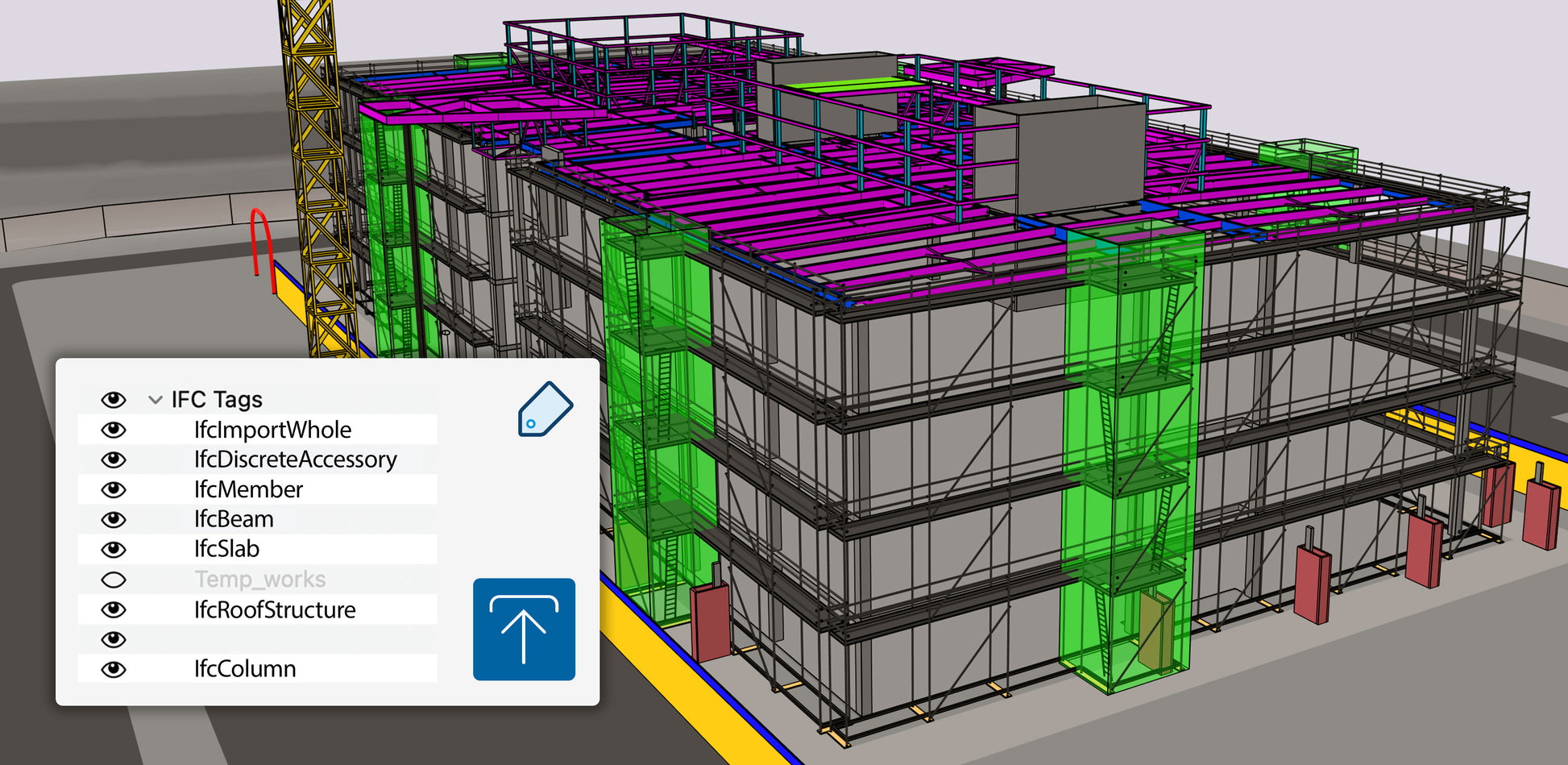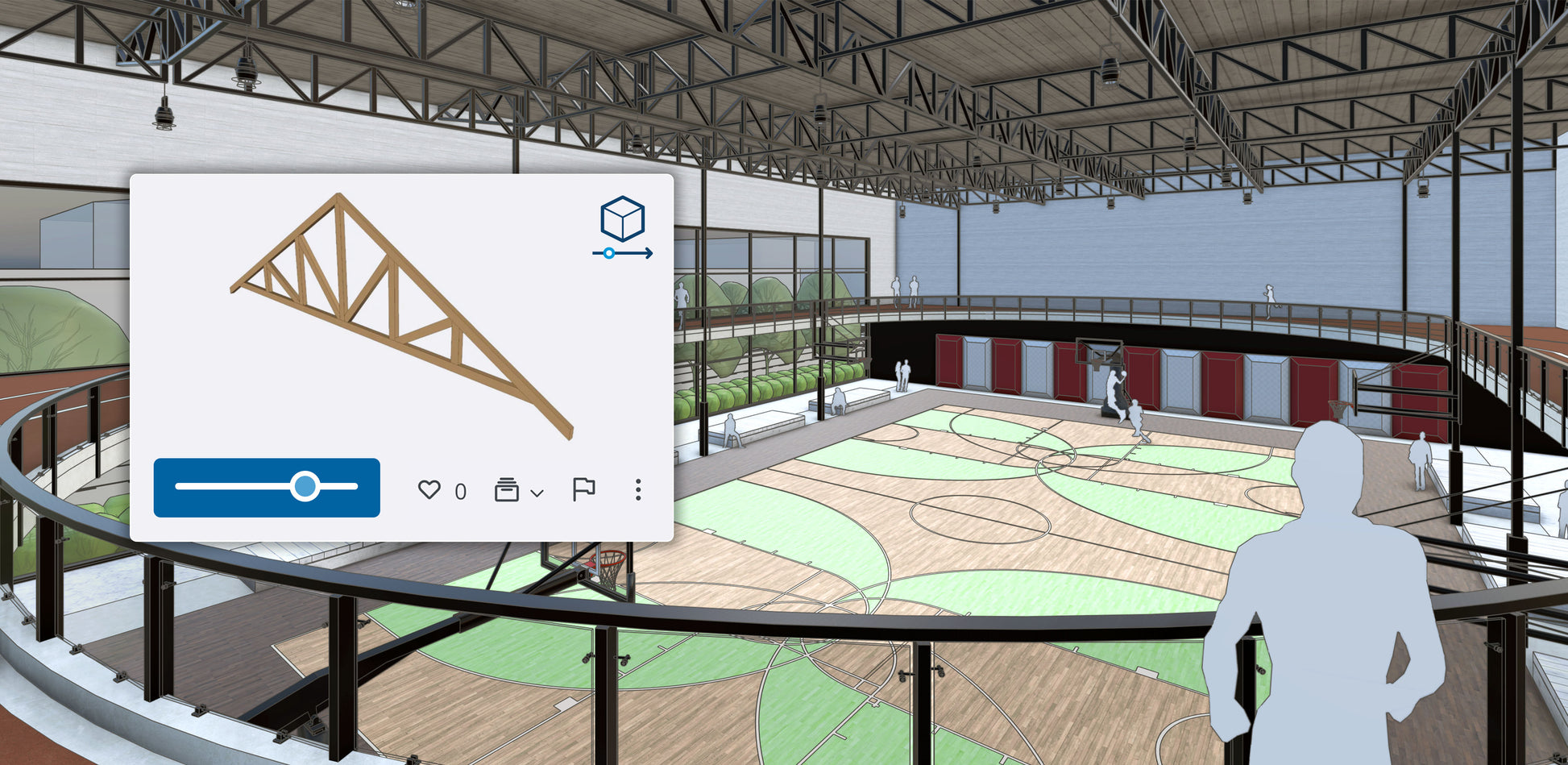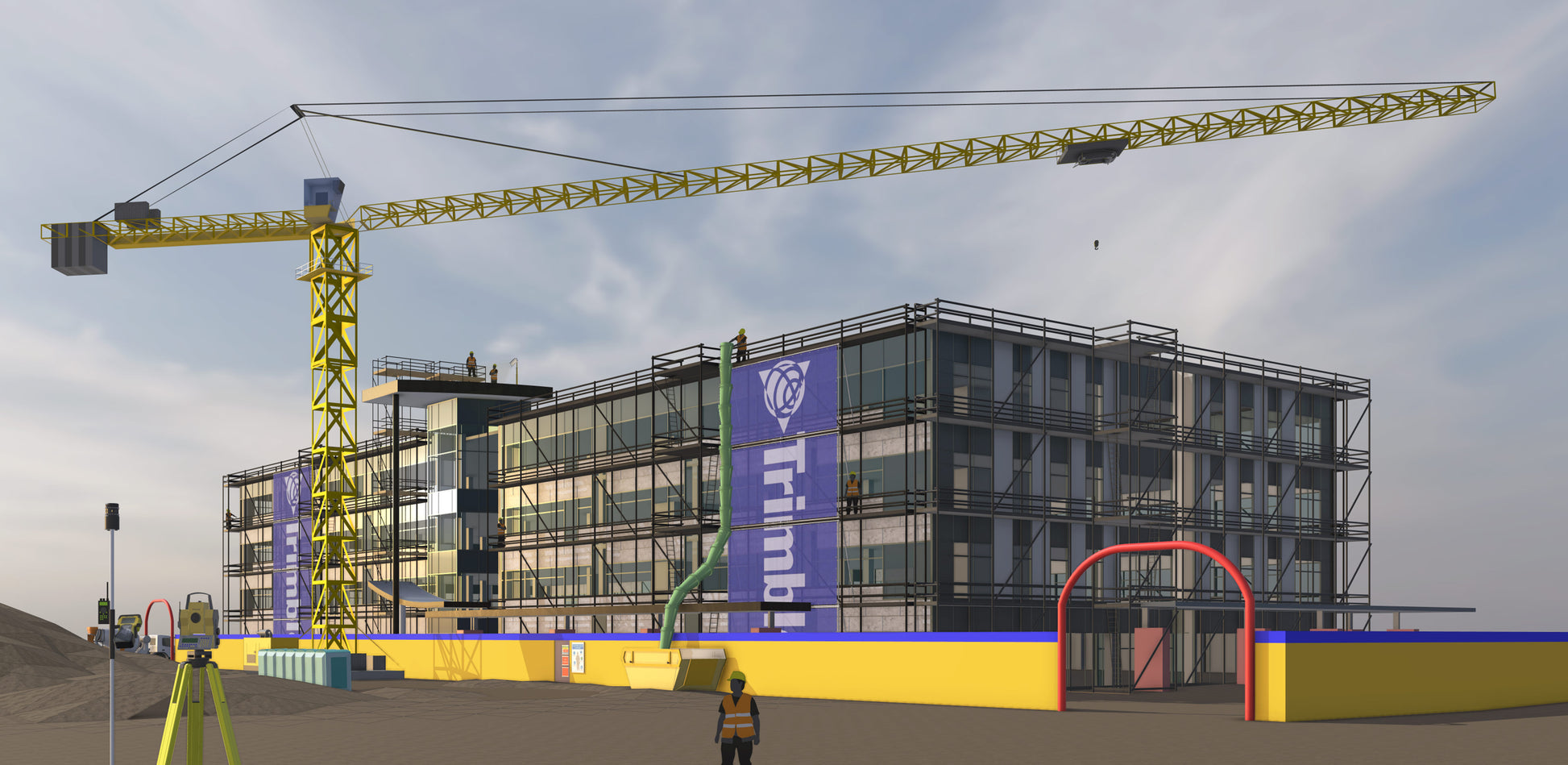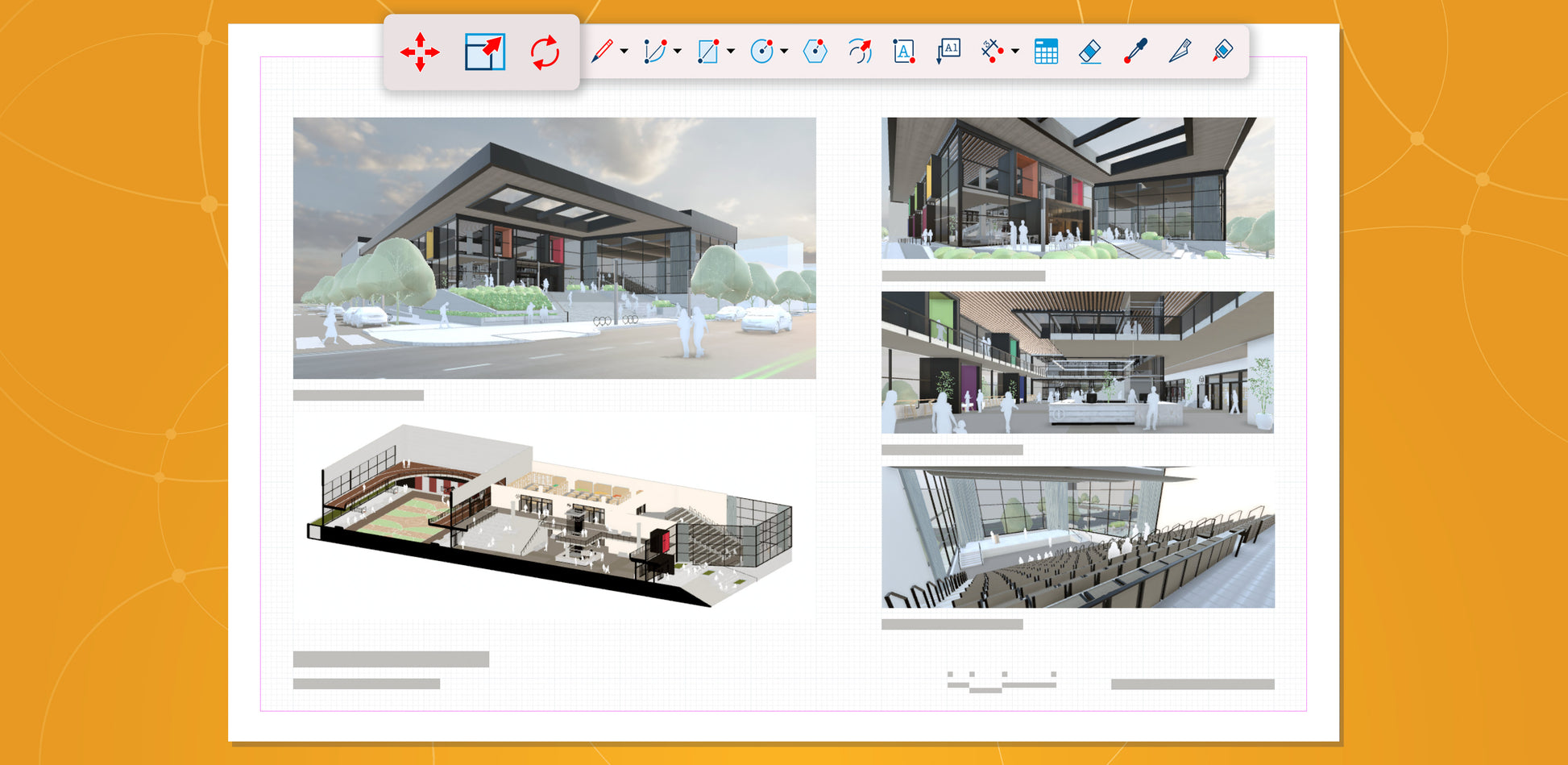Trimble
SketchUp Studio [Annual]
SketchUp Studio [Annual]
Couldn't load pickup availability
SketchUp Studio 2025
SketchUp Studio [Annual] is the simplest way to steer your projects ahead with confidence. SketchUp Studio includes Revit File Importer (windows only), V-Ray and Scan Essentials (windows only).
SketchUp Studio is a great mix of classic desktop software, web-based modeller, and the ability to capture design inspiration, collaborate efficiently, and mark up models with ease with SketchUp for iPad app – perfect for working on the go.
In addition a robust feature set that includes the ability to share and save projects to the cloud, customise your workflow with third-party extensions, and create detailed 2D and 3D construction documentation, SketchUp Studio enables you to work seamlessly and efficiently throughout every phase of design.
SketchUp Studio 2025
New graphic engine in SketchUp for Desktop: The new and modern infrastructure offers substantial improvements in model load speed when you orbit, zoom and pan. Users will see an option to toggle the new engine on or off based on their hardware and system*. Out of 100 tests, the average performance boost was an 8.4x increase in FPS rendering. *These performance improvements are dependent on the user’s device.
New experimental graphic engine [LABS] in LayOut: LayOut’s new graphics engine brings a more modern infrastructure and improves performance on file navigation and responsiveness. This is a LABS feature, available to all subscribers to test. The experimental graphics engine is off by default. Users can enable it in Preferences > Performance.
Scan-to-Design [Labs]: Available on SketchUp for iPad: Gather context and as-built conditions efficiently with a powerful new LiDAR-scanning feature on SketchUp for iPad. Scan existing spaces and watch as SketchUp transforms your scan data into a clean, organised SketchUp model that you can use as an immediate starting point for your design to communicate with ease. This is a LABS feature, available to all subscribers.
Add Location improvements: Available on the desktop application: Simplify the process of adding site terrain to your model: capture larger areas in one go with more control of the selection bounds; select low density for lighter, faster files and higher density for more detailed and precise terrain; and view previously imported context automatically organised into Tag Folders for easier management.
Ambient Occlusion: Available on SketchUp for Desktop and iPad; style visible in LayOut and on the 3D Warehouse: A new style setting that adds visual emphasis to corners and edges, Ambient Occlusion increases perceived depth and realism within the SketchUp interface.
Draft mode: Available in LayOut: Save processing power when working in a LayOut document for efficient navigation by activating Draft Mode from Preferences > Performance. Significantly improve speed and responsiveness as you navigate or draw in your file — especially noticeable with heavier, more complex files.
More updates: Available in LayOut: Fresh updates to labels, inferring improvements, ability to customise the export options choosing multiple page ranges and exporting with page names.
Omnibar in SketchUp for iPad: New navigation tool with advanced search functionality that helps you find what you need faster and allows you to create and activate custom keyboard shortcuts.
Versionless: Desktop and LayOut have both gone versionless - files are backward compatible with any supported version*, meaning that files created in SketchUp 2024 can be opened in SketchUp 2022 and 2023. *Supported versions: 2022, 2023 and 2024.
Modelling improvements: Move tool improvements through toggling rotation grips on and off; new inferencing options, and changes to the undo operations.
Ground Mesh: Part of Scan Essentials, Studio only: The new tool auto-detects terrain on the point cloud and automatically turns it into an accurate ground mesh with a chosen resolution. After that, users can turn a horizontal Ground Mesh into a SketchUp solid group with the Make Solid option.
Beta user: “The speed at which Scan-to-Design creates 3D geometry and the simplicity of using the tool, besides it being a lot of fun, helps me to take measurements of a space in a practical way.” Mari Baroli, Founder of Studio Baroli
IFC 4 Import & Export Improvements: Available on the Desktop application: IFC import and export improvements boost SketchUp’s effectiveness in advanced BIM workflows. SketchUp data is now more precisely mapped to IFC class attributes; new geometry tessellation is available for creating optimised geometry and lightweight IFC files; and users can now consistently export data from Advanced Attributes and Dynamic Components. Import files with special characters and preserve drawing origin in a predictable way.
New 3D file formats: USDZ and gITF file formats support: Available on the Desktop application: Unlock new cross-platform interoperability with these new file types that are critical for workflows in AR/VR visualisation and 3D interactive digital experiences.
SketchUp Studio Subscription includes:
SketchUp for Web - Web-based 3D modelling
Mobile Viewer - View models on iOS & Android
SketchUp for iPad - Create on the go
SketchUp Pro - Desktop 3D modelling
LayOut - 2D documentation
3D Warehouse - Pre-built 3D models
Trimble Connect - Unlimited Cloud storage
PreDesign - Quick insights for design research
Extension Warehouse - Extend SketchUp Pro Desktop functionality
Scan Essentials - Import and view point clouds in SketchUp
V-Ray - Photorealistic and real-time visualisations
Revit-to-SketchUp file importer - Convert Revit models into SketchUp geometry
Share
![SketchUp Studio [Annual]](http://cadsoftsolutions.co.uk/cdn/shop/files/SketchUpStudioSquare_774fab0f-121e-4651-82f4-108df1b180eb.png?v=1686695532&width=1445)
![SketchUp Studio [Annual]](http://cadsoftsolutions.co.uk/cdn/shop/files/SU2025-Launch-2025-Blog-Viz_Arch-I_1.jpg?v=1740644012&width=1445)
![SketchUp Studio [Annual]](http://cadsoftsolutions.co.uk/cdn/shop/files/SU2025-Launch-2025-Blog-Interop_IFC.jpg?v=1740644012&width=1445)
![SketchUp Studio [Annual]](http://cadsoftsolutions.co.uk/cdn/shop/files/SU2025-Launch-2025-Blog-Viz_Int.jpg?v=1740644012&width=1445)
![SketchUp Studio [Annual]](http://cadsoftsolutions.co.uk/cdn/shop/files/SU2025-Launch-2025-Blog-Content_Live.jpg?v=1740644012&width=1445)
![SketchUp Studio [Annual]](http://cadsoftsolutions.co.uk/cdn/shop/files/SU2025-Launch-2025-Blog-Viz_Const.jpg?v=1740644012&width=1445)
![SketchUp Studio [Annual]](http://cadsoftsolutions.co.uk/cdn/shop/files/SU2025-Launch-2025-Blog-Document.jpg?v=1740644012&width=1445)


![SketchUp Studio [Annual]](http://cadsoftsolutions.co.uk/cdn/shop/products/2021-Studio-Launch-webinar-social_Extra2-1-1_FB_IG.jpg?v=1740644012&width=1445)
![SketchUp Studio [Annual]](http://cadsoftsolutions.co.uk/cdn/shop/products/2021-Studio-Launch-hero-social_VRAY-1-1_FB_IG.jpg?v=1740644012&width=1445)
![SketchUp Studio [Annual]](http://cadsoftsolutions.co.uk/cdn/shop/products/trimble-sketchup-pro-2021-product-image-3_57ad0880-3b47-4ad2-9cab-67aed523ac0b.jpg?v=1740644012&width=1445)
![SketchUp Studio [Annual]](http://cadsoftsolutions.co.uk/cdn/shop/files/SU2024-Launch-2024-Channel-Scan-v3_0f097929-6c8c-4a48-a38a-df8003171b2e.jpg?v=1740644012&width=1445)