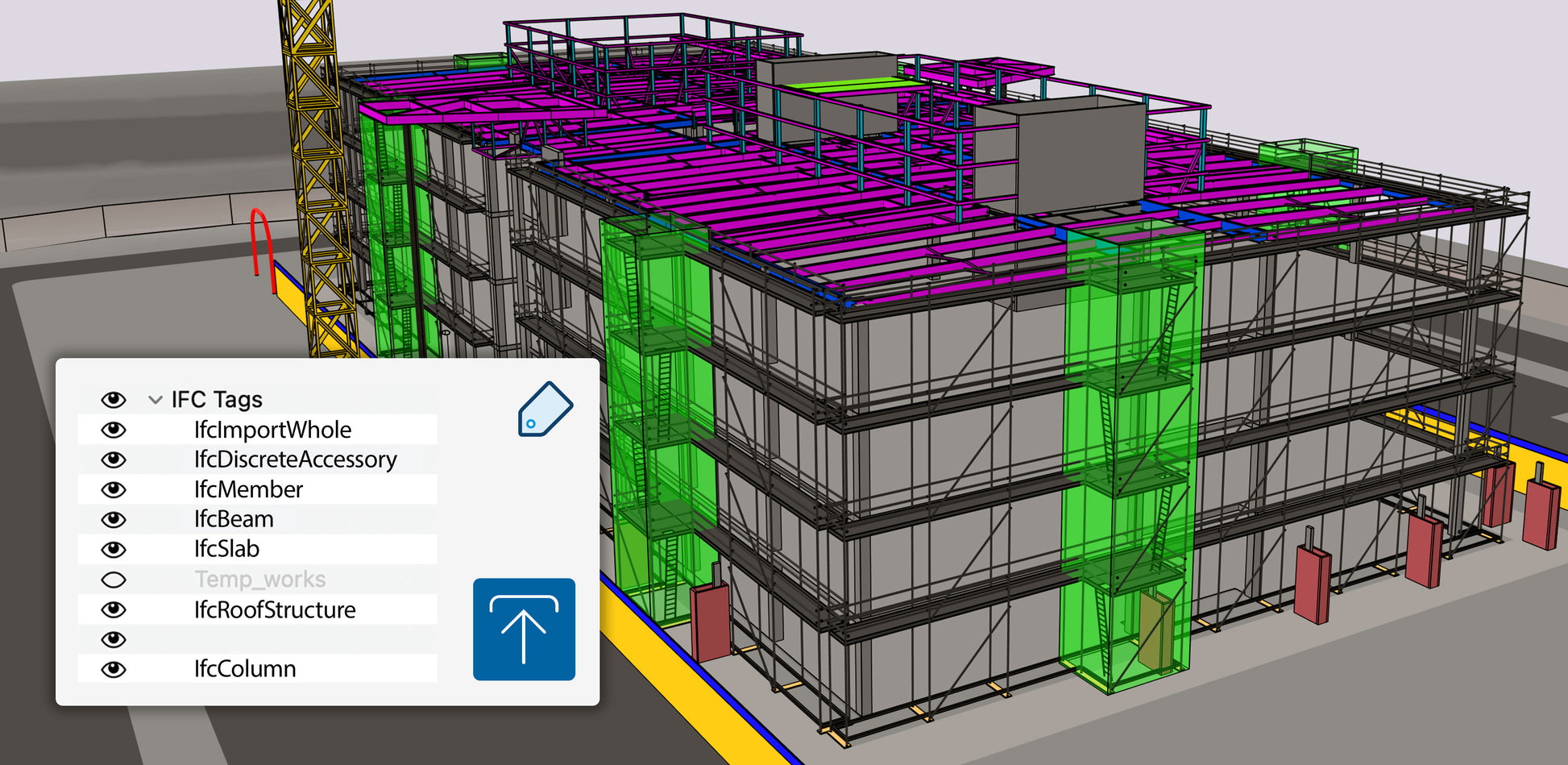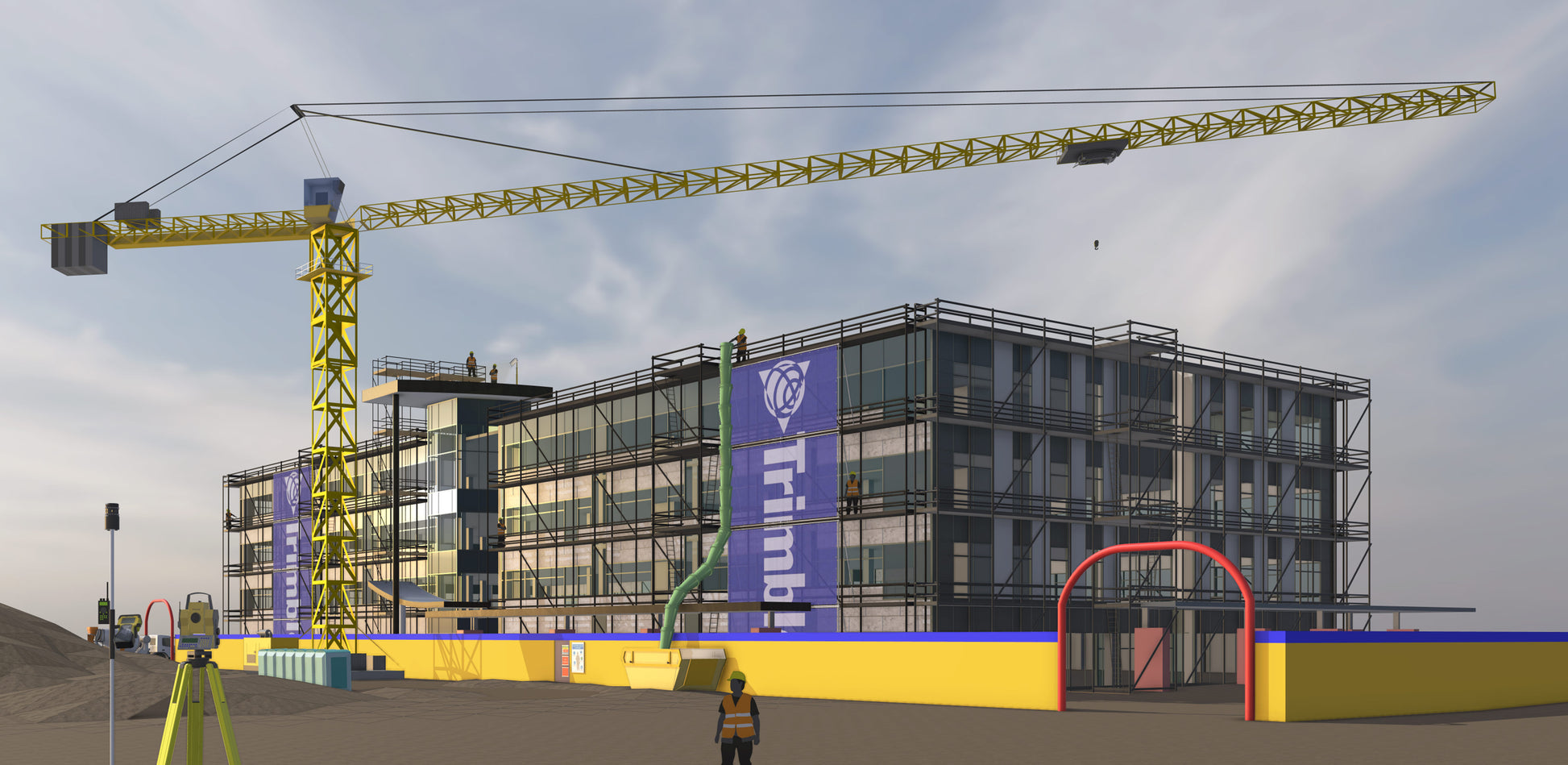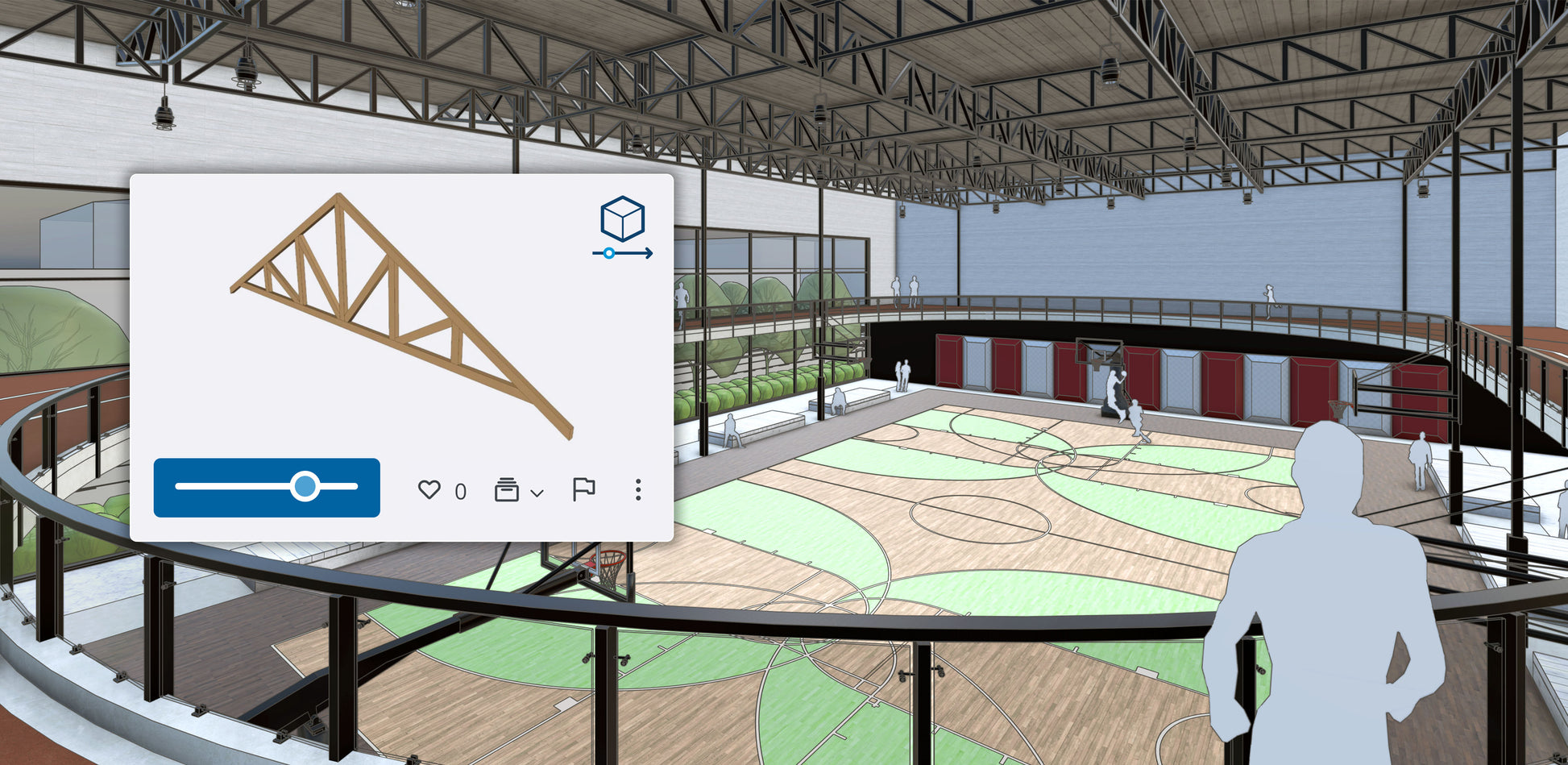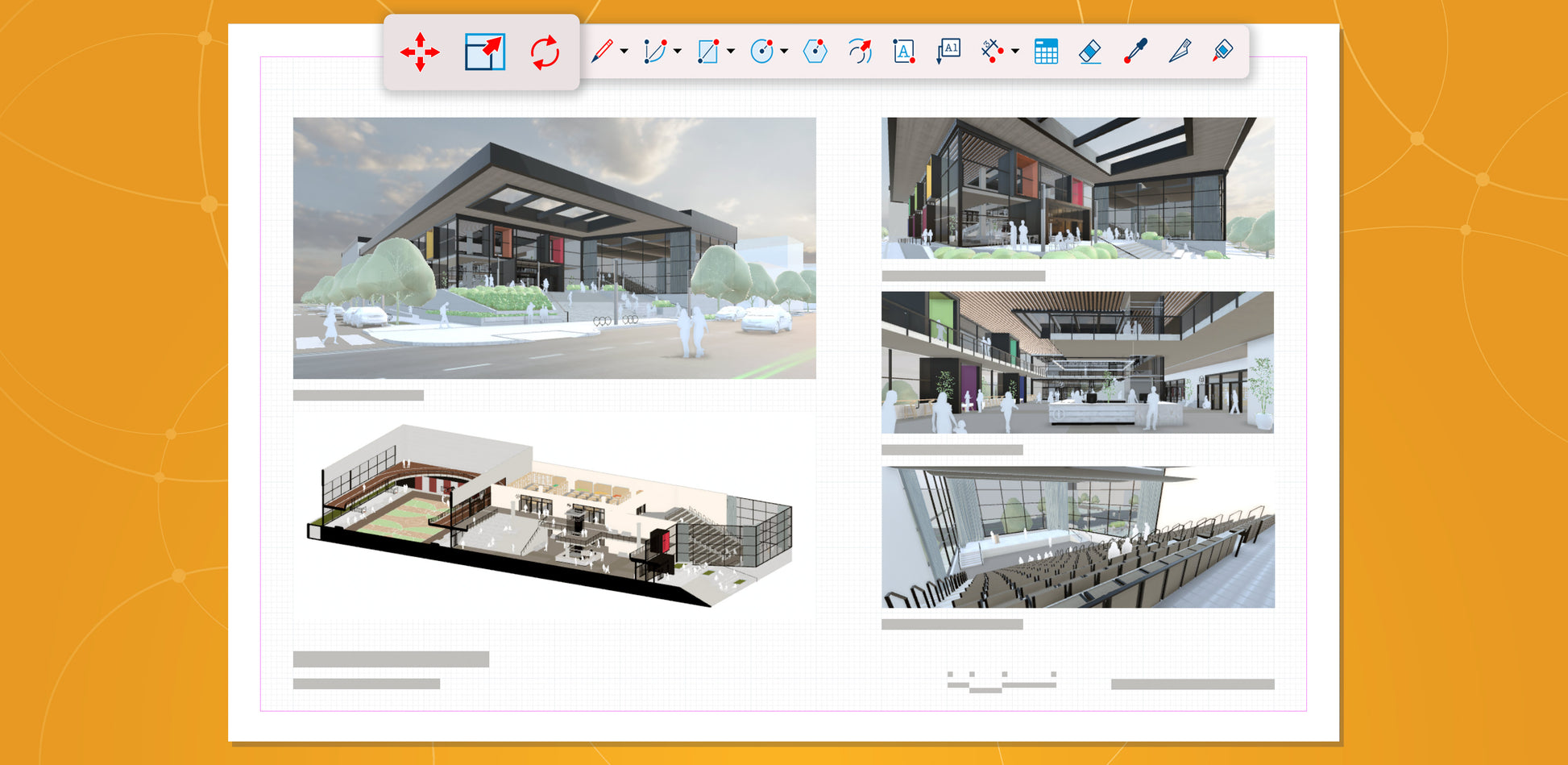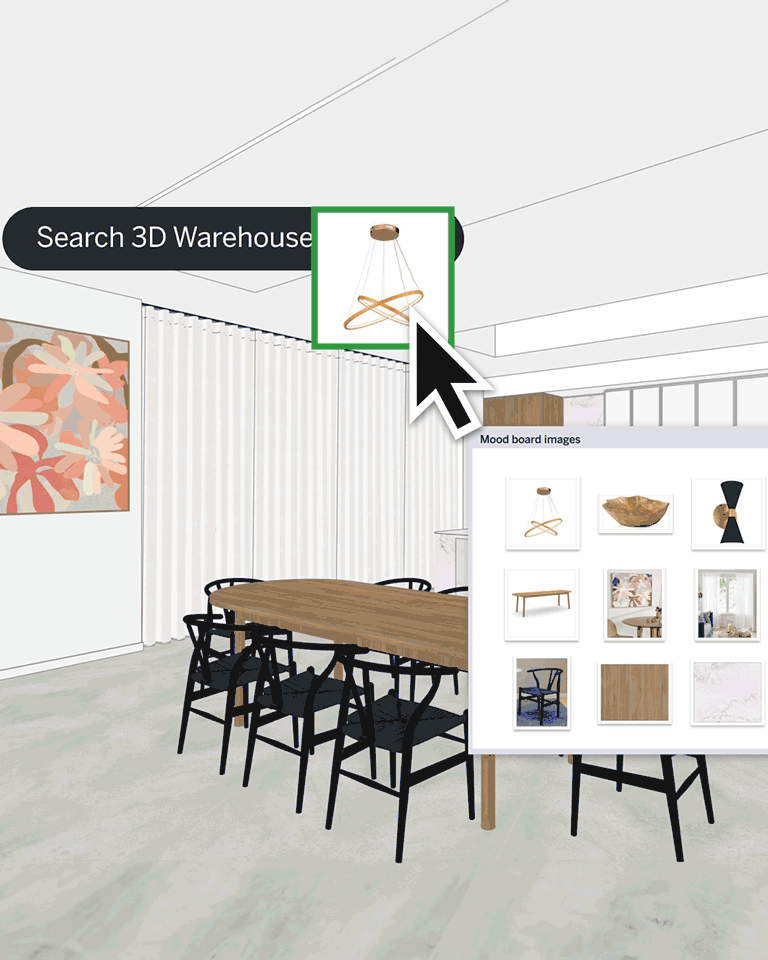Trimble
SketchUp Pro [Annual]
SketchUp Pro [Annual]
Couldn't load pickup availability
SketchUp Pro 2026
SketchUp is a user-friendly 3D modelling software that lets designers, architects, and other creative professionals bring their ideas to life.
New graphic engine in SketchUp for Desktop
The new and modern infrastructure offers substantial improvements in model load speed when you orbit, zoom and pan. Users will see an option to toggle the new engine on or off based on their hardware and system*. Out of 100 tests, the average performance boost was an 8.4x increase in FPS rendering.
*These performance improvements are dependent on the user’s device.
New experimental graphic engine [LABS] in LayOut
LayOut’s new graphics engine brings a more modern infrastructure and improves performance on file navigation and responsiveness. This is a LABS feature, available to all subscribers to test. The experimental graphics engine is off by default. Users can enable it in Preferences > Performance.
Scan-to-Design [Labs] Available on SketchUp for iPad
Gather context and as-built conditions efficiently with a powerful new LiDAR-scanning feature on SketchUp for iPad. Scan existing spaces and watch as SketchUp transforms your scan data into a clean, organised SketchUp model that you can use as an immediate starting point for your design to communicate with ease. This is a LABS feature, available to all subscribers.
Add Location improvements: Available on the desktop application
Simplify the process of adding site terrain to your model: capture larger areas in one go with more control of the selection bounds; select low density for lighter, faster files and higher density for more detailed and precise terrain; and view previously imported context automatically organised into Tag Folders for easier management.
Visualisation, Ambient Occlusion: Available on SketchUp for Desktop and iPad; style visible in LayOut and on the 3D Warehouse. A new style setting that adds visual emphasis to corners and edges, Ambient Occlusion increases perceived depth and realism within the SketchUp interface.
Trimble Connect and Link Sharing: Cloud-based common data environment (CDE) and collaboration platform designed with the construction industry in mind. Your SketchUp subscription includes access to Trimble Connect with unlimited cloud storage. In the past, you could access Trimble Connect through the Trimble Connect extension available in Extension Warehouse. Now, Trimble have eliminated the need for that extension by integrating Trimble Connect directly into SketchUp for Desktop. Trimble Connect has its own dedicated toolbar with more options available in the File menu.
IFC 4 Import & Export Improvements: Available on Desktop application. IFC import and export improvements boost SketchUp’s effectiveness in advanced BIM workflows. SketchUp data is now more precisely mapped to IFC class attributes; new geometry tessellation is available for creating optimised geometry and lightweight IFC files; and users can now consistently export data from Advanced Attributes and Dynamic Components. Import files with special characters and preserve drawing origin in a predictable way.
New 3D file formats: USDZ and gITF file formats support: Available on the Desktop application Unlock new cross-platform interoperability with these new file types that are critical for workflows in AR/VR visualisation and 3D interactive digital experiences.
The SketchUp Pro 2024 Annual Subscription includes SketchUp Pro for Desktop, LayOut, and Style Builder along with the premium online modeller (SketchUp for Web) and Trimble Connect for Business. The subscription also includes augmented reality features within SketchUp Viewer for iOS and Android and Windows.
SketchUp Pro Features:
LayOut comes with SketchUp Pro allowing you to create 2D presentations of your SketchUp Pro models. With LayOut you can place SketchUp Pro models in multiple views on a template and provide graphic elements such as titles, arrows, dimensions, logos and photos for printing or screen presentations.
Draft mode: Available in LayOut: Save processing power when working in a LayOut document for efficient navigation by activating Draft Mode from Preferences > Performance. Significantly improve speed and responsiveness as you navigate or draw in your file — especially noticeable with heavier, more complex files.
Fresh updates to labels, inferring improvements, ability to customise the export options choosing multiple page ranges and exporting with page names.
3D Warehouse contains millions of models created in SketchUp that you can import straight into your own model. With manufacturer partners like Herman Miller, Formica, Thermador and many others, 3D Warehouse is the best place to find a model of a specific, real-world object.
Extensions: SketchUp Pro opens up to a whole new world of game changing extensions – from photo-realistic rendering software such as V-Ray, Enscape, and SU Podium to general industry productivity plug-ins like Dibac, Profile Builder and PlaceMaker.
StyleBuilder is an extra application that comes with SketchUp Pro that allows you to create your own sketchy-edge style. Use your favourite pen, pencil or marker and scan the lines. StyleBuilder will then convert these lines back to SketchUp lines, creating your own unique style.
MobileViewer: Your SketchUp models may reside in different places, the SketchUp MobileViewer allows you to access your models from 3D Warehouse, Trimble Connect, and Dropbox. The free mobile app gives you the ability to open SketchUp models on your phone that are attached to email messages, directly from your mail app.
SketchUp Go: Now you can design and collaborate anywhere with SketchUp Go which is included in your SketchUp Pro subscription.
Generate concepts quickly: Design quickly and easily on your iPad using smart drawing tools or sketch directly on top of 3D models with the Apple Pencil.
Bring in real-world context: Pull in satellite imagery for site context, texture models by taking photos with your camera, and import pre-made components of real products from 3D Warehouse.
Mark up digitally: Streamline design reviews by marking up 3D models on your iPad where your feedback is consolidated in a singular 3D project.
Share
![SketchUp Pro [Annual]](http://cadsoftsolutions.co.uk/cdn/shop/files/SketchUpProSquare.png?v=1686695162&width=1445)
![SketchUp Pro [Annual]](http://cadsoftsolutions.co.uk/cdn/shop/files/SU2025-Launch-2025-Blog-Viz_Arch-I_1.jpg?v=1740644012&width=1445)
![SketchUp Pro [Annual]](http://cadsoftsolutions.co.uk/cdn/shop/files/SU2025-Launch-2025-Blog-Interop_IFC.jpg?v=1740644012&width=1445)
![SketchUp Pro [Annual]](http://cadsoftsolutions.co.uk/cdn/shop/files/SU2025-Launch-2025-Blog-Viz_Int.jpg?v=1740644012&width=1445)
![SketchUp Pro [Annual]](http://cadsoftsolutions.co.uk/cdn/shop/files/SU2025-Launch-2025-Blog-Viz_Const.jpg?v=1740644012&width=1445)
![SketchUp Pro [Annual]](http://cadsoftsolutions.co.uk/cdn/shop/files/SU2025-Launch-2025-Blog-Content_Live.jpg?v=1740644012&width=1445)
![SketchUp Pro [Annual]](http://cadsoftsolutions.co.uk/cdn/shop/files/SU2025-Launch-2025-Blog-Document.jpg?v=1740644012&width=1445)
![SketchUp Pro [Annual]](http://cadsoftsolutions.co.uk/cdn/shop/files/SU2024-Launch-2024-Combined2.jpg?v=1740643644&width=1445)
![SketchUp Pro [Annual]](http://cadsoftsolutions.co.uk/cdn/shop/files/3DWH-Image-Search-4x5.gif?v=1740643644&width=1445)
![SketchUp Pro [Annual]](http://cadsoftsolutions.co.uk/cdn/shop/files/SU2024-Launch-2024-Channel-Scan-v3_85dcc2cc-ebf5-470e-8adf-311daf2efcea.jpg?v=1740643644&width=1445)