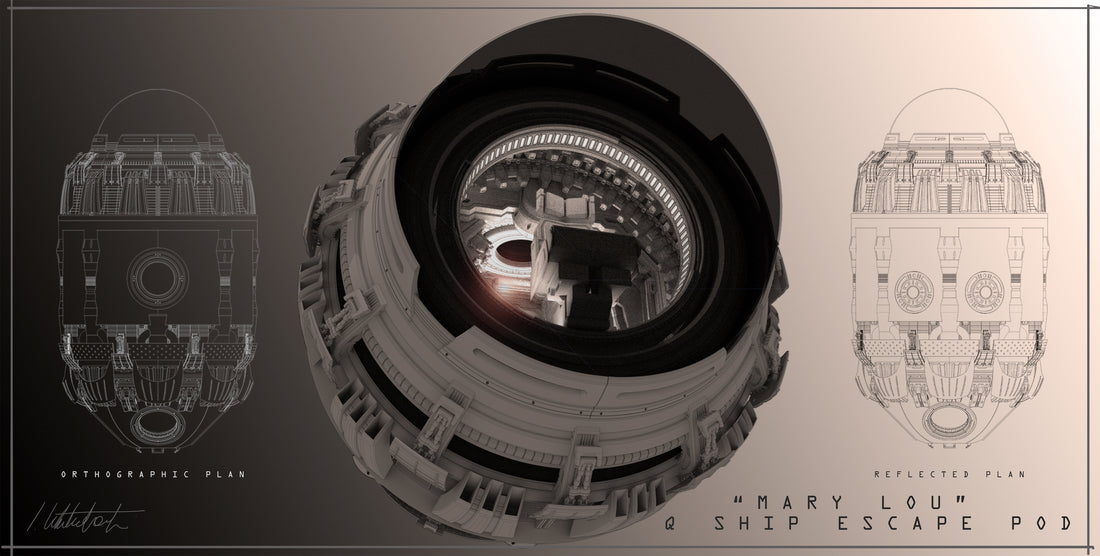
SketchUp unlocks creative potential and opportunities in the creative industries
Share
Remember that feeling of accomplishment you had the first time you saw a building come to life, from blueprint to construction? Imagine being the creator behind that transformation. For aspiring artists, makers, designers and innovators like you, SketchUp isn't just 3D modelling software; it's your passport to a world of possibilities in in the creative industries and beyond.
Last month we looked at why higher education providers should consider SketchUp as an institution-wide solution. Last year we explored why SketchUp Pro is a perfect fit for architecture students. However its potential extends far wider. As you embark on your undergraduate journey, this versatile tool can be your launchpad into countless creative industries.
Discovery
More than architecture: While SketchUp excels in architectural modelling, its applications span across fields like interior design, product design, game design, and even animation.
Intuitive and accessible: SketchUp's user-friendly interface makes it ideal for beginners, allowing you to focus on unleashing your creativity.
Industry-standard: From leading architecture firms to independent makers, SketchUp is a common language in the creative world, giving you an edge in future job prospects.
This article will equip you with some knowledge and a serious dose of creative inspiration to see how SketchUp can open doors to exciting career paths. Join us as we delve into the reasons why this powerful tool is your gateway to the industries of imagination.
SketchUp is a gateway to the creative industries
SketchUp is a 3D modelling software that is widely used in the creative industries. That’s perhaps reason enough to recommend it to undergrads beginning this next phase in their higher education.
There are of course many reasons why students should use SketchUp if they are interested in developing skill sets and capability to work in these fields, and in this article we will take a comprehensive look at why.
- SketchUp is easy to learn and use, and competitively priced. Even students with no prior experience in 3D modelling can quickly pick up the basics of the software. This makes it a great tool for beginners who want to embark on careers in the creative industries.
- SketchUp is versatile. It can be used to create a wide variety of 3D models, from simple objects to complex scenes. This makes it a valuable tool for students who want to explore different creative disciplines.
- SketchUp is relatively inexpensive. There is a free version of the software that is available for students. This makes it an accessible tool for students who are on a budget.
- SketchUp has a large and active community of users, from beginners to pro users. This means that there are plenty of resources available to help you learn the software and troubleshoot any problems you encounter.
- Students can tap into a rich vein of user support and knowledge through SketchUp’s community forums, articles on the SketchUp Blog, the brilliant SketchUp Campus, as well as thousands of hours of video tutorials and skill builders on the official YouTube Channel, all for free!. There's also the The Orangery Blog, an impressive a resource-rich site packed with helpful guides, tutorials and downloads specifically aimed at supporting architects through university, careers and startups. N.B. The Orangery Blog student users qualify for a special discount on an annual SketchUp Studio Student subscription!
- Finally, SketchUp is a professional tool (see below). Many companies in the creative industries use SketchUp to create their products and services. This means that students like you who learn SketchUp will be well-prepared for a career in these fields.
- Purchase SketchUp Studio Student here
SketchUp: From concept to the big screen!
Artists and designers can use SketchUp to create complex, immersive and incredibly detailed 3D models for use in set and stage design for film and theatre. It can also be used to create 3D models of game environments and characters, helpful for game designers and artists. The possibilities are limitless when it comes to the deployment and use of SketchUp in the creative industries.
Luke Whitelock of Whitelock Design Limited is a creative professional and SketchUp is the professional tool he relies on. As a Feature Film Art Director/Set Designer, SketchUp is more than just software - it's Luke's creative partner. From initial location scouting to final construction, SketchUp simplifies and streamlines his workflow, saving time and energy at every stage. Luke provides examples of his creative output and shares why SketchUp is his design superhero:
Gone are the days of hand-drawn notes! On my iPad, SketchUp lets me capture measurements and key details on-site, eliminating the need for tedious translation into CAD software back at the office. This translates to significant man-hours saved and allows me to focus on capturing the essence of the location. I then use it on Desktop to quickly mass ideas into basic forms and shapes, very quickly with little detail so as to work out a rough cost and breakdown for my construction team.

Column and arch LayOut plans, Maleficent 2, Luke Whitelock Design
Back at my desk, SketchUp transforms into a rapid ideation tool. I can block out basic forms and shapes with lightning speed, allowing me to experiment freely and iterate quickly. This agility helps me generate a variety of design options while keeping the construction team informed of potential costs and complexities.

Staircase, Dr. Strange, Luke Whitelock Design
From this rough foundation, I refine all of this in the SketchUp model adding in the details. These scenes and sections are meticulously crafted, then exported to Layout for comprehensive construction documentation. I can also use the SketchUp files if there are any CNC or 3D printing requirements. The seamless integration ensures accuracy and clarity for every build element.
SketchUp enables collaboration like no other. Construction crews can directly access the model, gaining an intuitive understanding of the build process. I can put the model into VR for the director to have a look around the model and I can produce high end renders of the model for concepts using VRay. The director can virtually walk through the set in VR, experiencing the space firsthand.


Escape Pod, Avengers Infinity War, Luke Whitelock Design
Remarkably, SketchUp handles every aspect of my set design workflow. From initial sketches to final renders, it eliminates the need for juggling multiple software programs, saving valuable time and resources. In short, SketchUp is my all-in-one design hero, allowing me to focus on what I do best: creating immersive and unforgettable film sets. I love it!
Every project is different. When I started using SketchUp full time in my workflow (I used to draw everything on the board) I worked on "Guardians of the Galaxy" and had to put together a schematic drawing for the VFX department showing how we wanted Ronan's birthing chamber to open. Using sketchUp and layout I was able to produce an animatic (a preliminary sequence of shots, images, or sketches) sheet showing all the stages of the chamber opening. (see image below).


Whitelock Design Limited
Whitelock Design Limited have have put together a series of SketchUp and LayOut trainings that will teach participants Luke's workflow across 4 tutorials. Courses are suitable for all levels from beginners right up to masterclasses for pros. Asset packs stuffed full of license free models of doors, windows staircases, roof lanterns, turnstiles, spaceship parts and everything in between are also available on Luke's website.
- Visit: Luke Whitelock Design
- Link to a free course as a taster session
- Watch and Subscribe to Whitelock Design's YouTube Channel
- Follow Whitelock Design's Instagram
SketchUp Studio Student Subscription
SketchUp Studio Student is a 1 year subscription which must be renewed annually for your software to continue to function. This discounted software is for Students studying and resident in the UK only.
Purchase SketchUp Studio Student here
A SketchUp Studio for Students subscription includes:
- SketchUp Pro for Desktop
- Sefaira for SketchUp and Revit
- Scan Essentials point cloud importer (Windows only)
- SketchUp for Web
- SketchUp for iPad
- Layout for Desktop
- Unlimited cloud storage via Trimble Connect
- Mobile Viewer
- VR Viewers
- 3D Warehouse
- Extension Warehouse
- PreDesign
