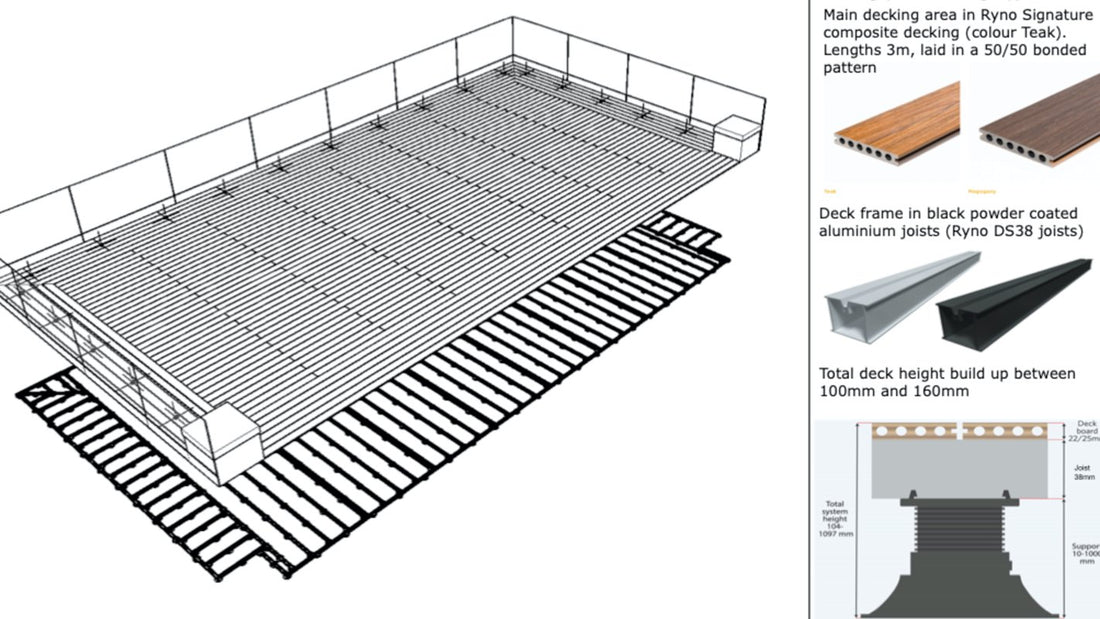
SketchUp - Communicating design, vision and scope
Share
Please tell us a bit about yourself and your company Solutions4Gardens
Landscape gardening is my second career. I’m fortunate enough to have a good sized garden, so gardening and landscaping started for me as a necessity which turned into a passion, and then into a career.
We have three small teams that work on a variety of projects from small patios to complete garden redesigns.
Although a much over-quoted phrase, quality is really our number one motivator. If we wouldn’t be content having something in our garden, we wouldn’t be happy to deliver it to a client. That extends to the products we use, the suppliers we work with, the work we do and the people who work for us. We’re proud to have been recognised for the quality of our installations by a number of trade organisations.
It is a huge privilege to be asked to design and build a complete space in someone’s house, but one that gives me a great sense of satisfaction.
Why SketchUp?
Initially we were looking for a piece of software that could help us with garden design. We evaluated several, but whilst some were more focused on landscaping than SketchUp, SketchUp provided a basic set of tools that (with investment) gave us the complete flexibility to do what we wanted to do.
Your company provides a huge range of professional services and this many projects must present all sorts of challenges when working with clients. Does SketchUp help you solve any of these?
We use SketchUp to help us with two main aspects of our work. The first is to help us communicate a design with clients. Some of our clients know broadly what they want to achieve with their outdoor space, and others come to us with a much more open brief. For each, we are able to produce designs that enable us to communicate a vision and scope of work that helps the client visualise the outcome and for us both to achieve a common understanding of the project.
The second significant benefit we gain from using SketchUp is purely internal. We now digitise every site survey, regardless of whether we are producing a client design. Doing so gives us three benefits. One, we have an easily readable digital version of the site survey for future reference (even allowing us to digitally measure parts of the site we perhaps didn’t capture during the actual visit).
Two, we can produce really accurate material quantity calculations, and third, we can produce detailed build plans that we can take to site or share with suppliers. The second two of these allow us to be more efficient with materials, and to collaborate with suppliers, which in turn means we are more effective when we are on site (saving the client time and money).
Is there any specific feature or functionality that really stands out?
There are loads, but I suppose what I lean on the most is the “Object Inspector”, or perhaps more specifically the ability to compose elements within the model into a hierarchy. We use that to divide the model into many logical units, such as areas of the space (Terrace, Water Feature, etc), or build layer (Groundworks, sub base, finished surface). Using the object model we can keep all the relevant pieces of the model grouped together, work on individual pieces, or show / hide elements.
What’s your workflow look like and how do you keep it streamlined?
We start with a site survey. We measure every aspect of the existing garden, and we take lots of pictures. As quickly as possible on returning to the office, we digitise that data in SketchUp, even if we’re not planning on working on the design for a while. The sketched elements of that initial outline goes into its own group in the Object Hierarchy and is locked. We can then copy it to create the future design iterations.
Depending on the complexity of the brief, we’ll then add additional details from the existing space which will show the garden “as is”. We then send that model to Layout, and use it to create a “Customer Brief”. This is used to play back and confirm with the client that we have understood what they want to achieve from the design project.
Depending on complexity we may create one or more lower fidelity design treatments for the client, building each as a separate set of objects and creating separate views. We then send that to Layout to share with the client. We’ll then take the chosen design, create a new file (to keep the model size manageable) and work up the final design, produce several client views / renders and send to the customer for final approval.
Once we have settled on a design, we then switch gears and work up any construction plans and quantity models based on that design, again, creating views and sending the results to Layout for use on site. We use the data from SketchUp to build our quotes (more on that below)
Over the years we’ve definitely gotten much more efficient at this process. Big “step ups” for us were (probably in order), making our own object / component library, material library, leveraging the object inspector / model, using Layout for output, creating our own SketchUp / Layout document templates, and finally using the Mind.Sight.Studios components.
Now an annual subscription, what are thoughts as a commercial user?
I like the subscription model and it is what we use. The success or otherwise of the subscription model needs to be based on good service and regular, meaningful product updates. A software company that understands its users and is committed to delivering and developing the best product they can is a good candidate for a subscription service.
A software company that believes it can move an existing business based on static or legacy products, and sees the model as a cash-cow will not succeed. The model gives me the option to move products if I don’t feel as though my subscription £ is getting value.
What extensions do you use and why those particular plug-ins? 3D models of plants, cost control plug-ins, renderers?Over the years we’ve definitely gotten much more efficient at this process. Big “step ups” for us were (probably in order), making our own object / component library, material library, leveraging the object inspector / model, using Layout for output, creating our own SketchUp / Layout document templates, and finally using the Mind.Sight.Studios components.
We also use BoolTools, which helps us cut components into shapes, for example when modelling a terrace that isn’t an exact number of paving slabs. Finally, we use Quantifier. Once we’ve built our model we click a button and SketchUp / Quantifier will export for us all our materials, equipment and labour requirements. We can then import that into our quoting software. This last component has significantly improved our material ordering accuracy.
We have also recently moved to SUPodium for rendering. We produce renders for some of our design work to help client visualisation and to help sell the proposition. We are by no means experts at this, and so the attraction of SUPodium over our previous render engine is that it makes a “passable” image possible without a massive investment in time. I also like the fact that version 2.6 now ships with their extensive object and material library.
Are there any other extensions you have your eye on and would like to try in the future?
As a Landscape designer I’m always on the lookout for a great plant library. One gap with SketchUp is that I haven’t figured out a way to easily produce useful planting plans. When we use planting in our models the plants are “representative” of what we might plant, but mostly the plants we use are a selection of the best (least polygon intensive) ones available on the SketchUp Library.
A great plant library with a good selection of UK species, along with 2D and 3D representations would be great. I’m looking forward to trying the plant library that ships with SUPodium v2.6.
Is there a project that you’re particularly proud of? A project that just came together perfectly?
Corny, but true, I am proud of everything we’ve done, just ask my family. They have to sit through the endless pictures. But to single something out, would be the design I’ve shared with you for this article. It’s a few years ago, so our SketchUp skills have improved and we’ve changed our presentation style, but this really captures what SketchUp does for us. We completely ripped out an existing garden and completely changed the layout.
There were challenging levels and entry / exit requirements, as well as material mixes. SketchUp allowed us to communicate and sell the design, and provided us with the accurate build and material plan. The client loves the garden, we enjoyed building it, and the end result is just as we planned it.
And finally, thanks for talking to us about your work and projects. You’ve been a valued Cadsoft Solutions Limited customer for a while and we’ve never asked the question, what brought you to us?
We started by trying SketchUp through the “free” version along with other products. When we decided to go with SketchUp I looked for resellers, and found you guys in Cambridge. As a small business owner, I know the value of supporting similar businesses, so I reached out. I like your question, but perhaps the most interesting one for you and potential new clients is what keeps me with you when I could easily buy my renewal licenses from a nameless website. That would be support. I know I can email or call you and you will respond, and be able to offer me sensible advice.
I appreciate you may not always be able to instantly fix issues in third party products, but you don’t dodge issues and recognise that, like any tool in our business, we rely on our software to be successful.
Thank you, Mark for a fantastic customer case study. We’re pleased that you’re happy with the service we provide and appreciate the comments.
Customer satisfaction is important. We recognise that when you purchase software customers are making an investment, and investments require support and even an honest appraisal of the ongoing suitability of that product or application, particularly if circumstances or business focus shifts over time.
If you’d like to learn more about Solutions4Gardens or contact them about their services and portfolio, visit their website: https://www.solutions4gardens.com/
