
Ten reasons why SketchUp Studio shines for aspiring architects
Share
To conclude our round of articles about SketchUp in education we took another pass at why it remains the most attractive and cost effective option for students of architecture. Here are our updated ten reasons why SketchUp Studio shines for aspiring architects:
1. SketchUp Studio is an attractive and cost effective option for students of architecture. SketchUp for students is low-cost and a good value proposition for those on very tight budgets. SketchUp presents an Intuitive Interface and easy learning curve: SketchUp's user interface (UI) is known for being straightforward and easy to grasp. This allows students to focus on design concepts rather than wrestling with complex software.

2. Sustainable Design Integration: SketchUp Studio includes Sefaira integration, a powerful tool for analysing energy use, daylighting, and thermal comfort in building designs. This allows students to explore sustainable design principles from the beginning.

3. LayOut is one of SketchUp’s superpowers taking your 3D model in to 2D space! LayOut, included in SketchUp Studio, enables students to create high-quality presentations of their architectural models. They can generate detailed drawings, add annotations, and create compelling project documentation. Students need not worry if their work is clearly communicating intentions. They can call out materials, lengths and details to their tutors or as peer-to-peer presentations. Throw in multiple views and you can explore every aspect of your project output as required.

LayOut's Multiple Views help you communicate your ideas and context in one place
4. SketchUp has a rich and abundant ecosystem of plugins and extensions available from the Extension Warehouse such as real time rendering plugins, scattering tools, or plugins that allow architects to analyse the effect of light and shadow from a potential new development. Some are paid for, many are free!

5. Mobile Design on the Go: SketchUp for iPad, included in SketchUp Studio, allows students to sketch, model, and even present their ideas on the go, fostering design creativity and flexibility. Plus with SketchUp for iPad also included along with unlimited Cloud Storage, students can model and present their projects on the go with a tap of the finger (or the Apple Pencil!). Site visits and field trips with SketchUp in your hand, that's mobile CAD power at your fingertips!
6. Students can access the world’s largest 3D Model Library: The 3D Warehouse, a treasure trove of millions of user-created models, provides students with access to real-world objects, furniture, and architectural elements. This streamlines the modelling process and enables users to add detail to their designs and more.

7. Students can tap into a rich vein of user support and knowledge through SketchUp’s community forums, articles on the SketchUp Blog, the brilliant SketchUp Campus, as well as thousands of hours of video tutorials and skill builders on the official YouTube Channel, all for free!

8. Extension Warehouse is your library of custom third-party extensions created to optimise your SketchUp workflow. Students can explore specific tools to enhance their modelling capabilities for various architectural design aspects.
The Extension Warehouse is a rich ecosystem of extensions that extends SketchUp Studio's functionality. After you install one or more extensions, you can update, disable, uninstall, and otherwise manage your extensions from the My Extensions page. This page also helps you migrate your extensions to a new computer or version of SketchUp.
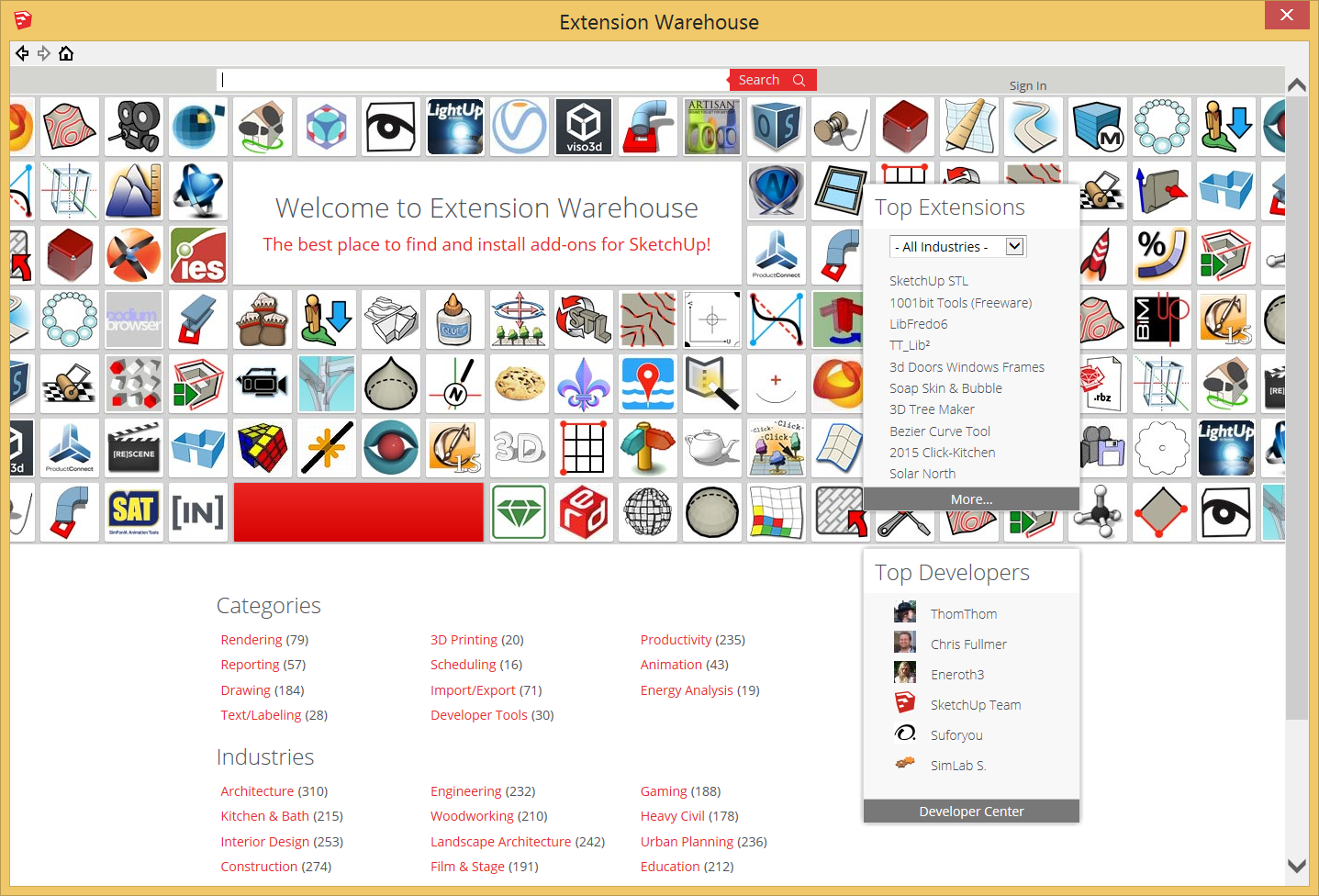
9. We've mentioned the hugely impressive https://theorangeryblog.com/ before; a resource-rich site packed with helpful guides, tutorials and downloads specifically aimed at supporting architects through university, careers and startups. If you haven't signed up to their newsletter mailing list, you should! In partnership with The Orangery Blog we are offering qualifying UK-based Students a discount on a new SketchUp Studio Student annual subscription.
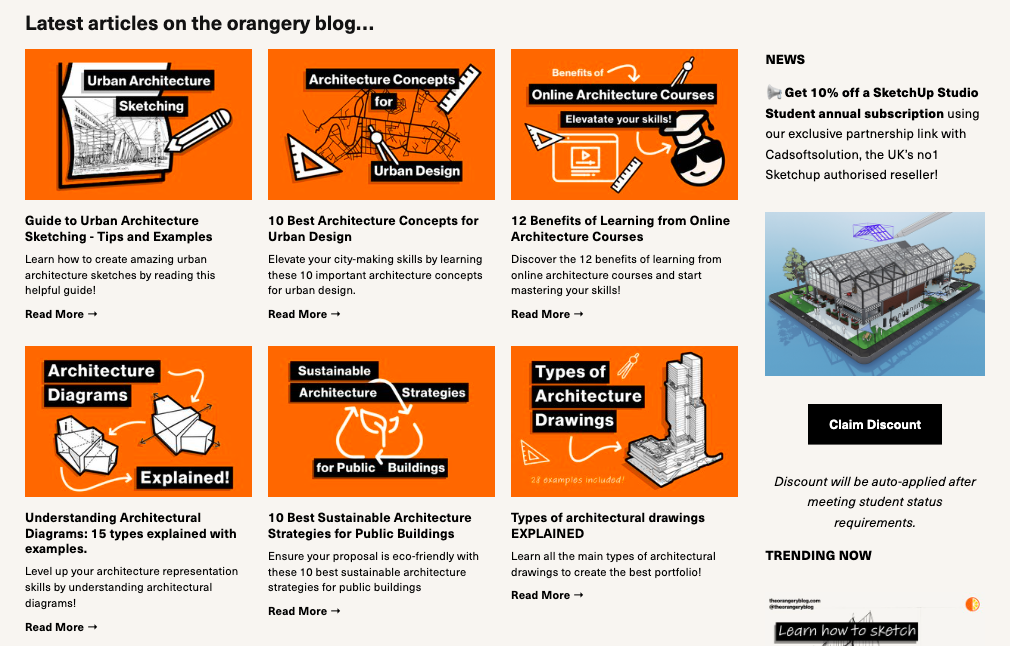
SketchUp in the workplace
10. And finally, know you’re working with (and now fluent in) the #1 architecture software program in the world, based on G2’s Grid® Report for Architecture, Summer 2022. Read the report here.
Ten reasons SketchUp is ideal for aspiring architects
In summary, by offering a user-friendly interface, powerful design tools, and valuable features like sustainable design analysis and professional presentation capabilities, SketchUp Studio empowers students of architecture to develop their design skills and present their ideas effectively.
SketchUp Studio Student [Annual] Subscription, includes SketchUp Pro, LayOut, StyleBuilder, Sefaira, unlimited cloud storage with Trimble Connect, SketchUp for Web, SketchUp for iPad. You must be a current student studying and resident in the UK, at an accredited educational institution studying a relevant course and are aged 18 years or older to purchase.
Purchase your SketchUp Student Subscription here.
