
Enscape for Mac: Rhino Now Supported
Share
Enscape for Mac is now available for Rhino 7
Leading real-time 3D rendering software Enscape, has expanded compatibility to include Mac users working with Rhinoceros 7 - support for Rhino 8 will follow early 2024. This integration marks a significant milestone for Enscape, enabling architects and designers on macOS to experience the power of real-time visualisation within their existing workflows.
This article by Chaos Enscape looks at why architects and designers turn to Enscape for design visualisation, go over the features you can expect in the new Enscape for Mac on Rhino, and look at the hardware requirements.
Why Enscape for Rhino?
Let’s look at why architects and designers around the world use Enscape for Rhino 3D rendering and much more.
Rapid real-time rendering
Enscape is a real-time rendering design workflow tool. It provides Rhino users with fast access to real-time walkthroughs and high-quality visualisations. These are ideal for daily design reviews and help all parties make swift design decisions.
100% integration into Rhino
Enscape is 100% integrated into Rhino, meaning that any changes are instantly synched and visible on both sides—in both the modelling platform and the rendering window. This provides you with the quickest and easiest way to visualise as you design.
Ready-to-use 3D assets
Enscape comes with a built-in asset library with thousands of low-poly models. These render-ready 3D assets can be placed directly into Rhino to help you get the right look for every project without spending hours searching for models.
Choose from accessories, vegetation, people, furniture, vehicles, and so much more.
Immersive experiences for all
Web standalones and panorama tours help clients understand every corner of a project through a realistic, immersive environment. It’s also possible to batch render and export still visualisations to share with your design teams and clients.
So easy, anyone can use it
Enscape is extremely easy to use, even new users with little or no visualisation experience can start visualising right away. The UI is simple and intuitive, meaning that you don't need to spend hours learning how to navigate and use the tool.

Which features are available for designers?
Enscape for Mac on Rhino provides a range of features that support the design visualisation workflow.
From the Material Editor to project panoramas and QR codes, see what built-in functionality you can leverage to develop and communicate your visualisations.
Available with Enscape for Mac
Real-time visualisation: View your Rhino project as a rendered 3D visualisation in real time. Any changes you make to your model can be instantly visualised.
Real-time walkthrough: Walk and fly through your rendered projects and explore every angle. Two-point and orthogonal perspectives available.
Visual settings: Perfect your scenes by adjusting image, rendering, and atmosphere settings, including illumination and cloud density.
Asset Library: Choose from over 3,800 high-quality, low-poly 3D models to insert into your project. Select from a range of people, vehicles, vegetation, furniture, accessories, plus so much more.
.jpg?w=1200&h=675&optipress=2)
Asset variants: Scroll through variants to find the right assets for your project.
Offline Asset Library: Download the Enscape Asset Library and store it locally on your machine to speed up loading time.
Material Library: Quickly change a surface by selecting one of the high-quality materials pre-loaded into Enscape.
Material Editor: Increase the realism of materials by editing the base attributes such as colour, roughness, and transparency.
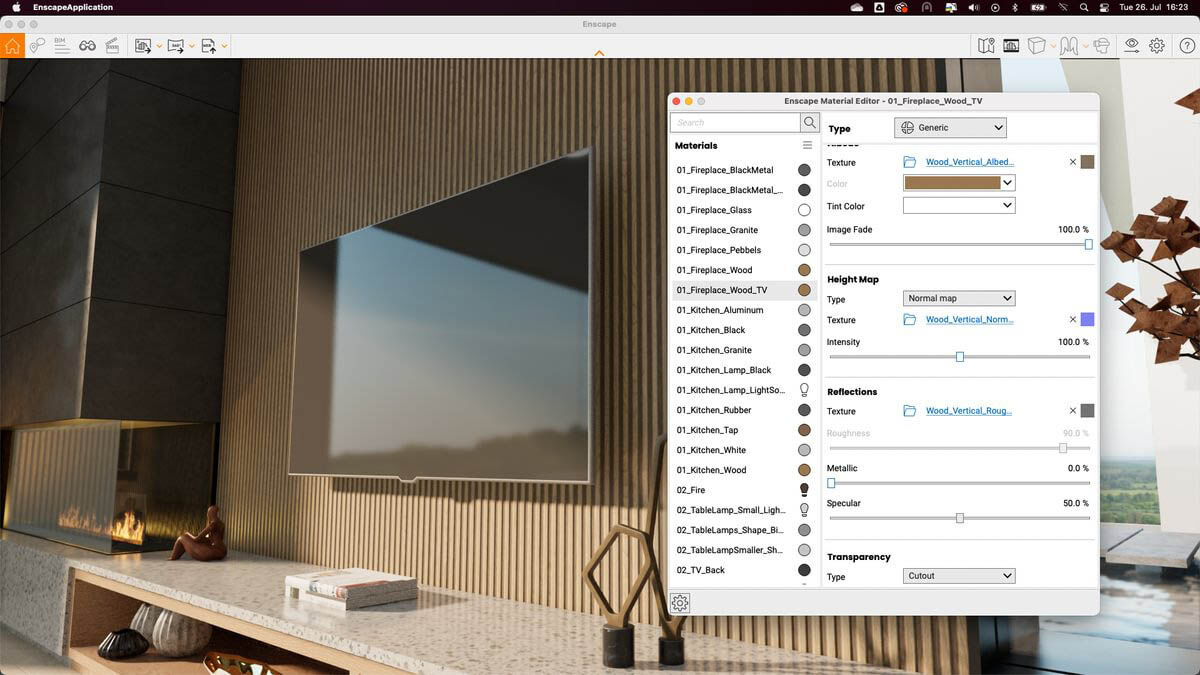
Video Editor: Create animations of your projects with the Enscape Video Editor.
Export options: Export and share your visualisations easily. Choose from still renders, 360-degree panoramas, and web standalone files.
QR codes: Create scannable QR codes to provide mobile users with the ability to explore your project independently.
Panorama tours: Guide viewers through your project with a curated panorama tour.
Batch rendering: Render multiple scenes at the same time with batch rendering.
Plus more! Visit our Knowledge Base for the full list of features.
What are the hardware requirements?
Here is the hardware Chaos Enscape recommend to use with Enscape for Mac:
Minimal hardware:
MacBook Air (M1, 2020) with 16 GB of Unified Memory. This is the minimal Apple silicon hardware that is required to use Enscape’s 3D rendering software for Mac.
Recommended hardware:
MacBook Pro (2022), M2 Max, with 64 GB of Unified Memory.
The minimum required macOS version is Monterey 12.6.

Which versions are supported?
Enscape for Mac currently supports:
- Rhino 7 (support for Rhino 8 will follow in early 2024)
- SketchUp
- Archicad
- Vectorworks
Enscape is also available on Windows for Rhino, Revit, SketchUp, Archicad and Vectorworks. The same licence works for both Mac and its Windows counterpart, so if you already have an Enscape licence, you can use it for Enscape for Mac.
Enscape for Mac and Windows is available as a fixed seat or floating license subscription to suit different users needs and requirements. You can purchase Enscape from our collection here.
